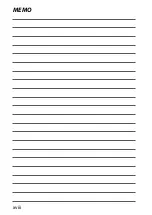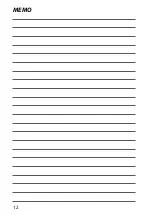xv
Product Features and Precautions for Use
■
■
After Use
After Use
Perform the following steps after using the camera underwater or in locations
where foreign matter might adhere to the camera body.
1
Securely close the battery-chamber cover and
rinse the camera under the tap or leave it in a
basin of fresh water for about ten minutes.
2
Remove water from the camera with a soft, dry cloth and leave it to dry in a
well-ventilated location in the shade.
3
After confi rming that the camera has dried and is free of water droplets, open
the battery-chamber cover and use a soft, dry cloth to remove any water, dust,
or other foreign matter from the battery chamber.
Q
Remove any foreign matter from the water-resistant seal and adjacent surfaces.
Foreign matter could damage the seal, lowering water resistance.
Q
Liquid soaps, detergents, alcohol, and other cleansers may aff ect water resis-
tance and should never be used.
Q
After use, remove water droplets and foreign matter with a dry cloth, fi rmly latch
the battery-chamber cover, and soak the camera in fresh water for about ten
minutes. Dry the camera thoroughly after removing it from the water.
Summary of Contents for Finepix XP140 Series
Page 1: ...Owner s Manual BL00005004 201 EN Series ...
Page 18: ...xviii MEMO ...
Page 19: ...1 Before You Begin ...
Page 30: ...12 MEMO ...
Page 31: ...13 First Steps ...
Page 47: ...29 Basic Photography and Playback ...
Page 52: ...34 MEMO ...
Page 53: ...35 Movie Recording and Playback ...
Page 58: ...40 MEMO ...
Page 59: ...41 Taking Photographs ...
Page 83: ...65 The Shooting Menus ...
Page 97: ...79 Playback and the Playback Menu ...
Page 117: ...99 The Setup Menus ...
Page 130: ...112 MEMO ...
Page 131: ...113 Shortcuts ...
Page 134: ...116 MEMO ...
Page 135: ...117 Optional Accessories ...
Page 137: ...119 Connections ...
Page 148: ...130 MEMO ...
Page 149: ...131 Technical Notes ...