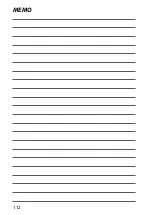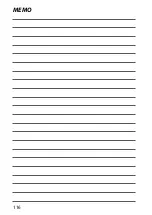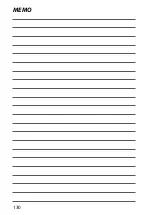123
C
onnec
tions
11
Wireless Connections (Bluetooth®, Wireless LAN/Wi-Fi)
Smart Phones and Tablets: Bluetooth® Pairing
Use
r
CONNECTION SETTING
>
Bluetooth SETTINGS
>
PAIRING
REGISTRATION
to pair the camera with smartphones or tablets. Pair-
ing off ers a simple method for downloading photos from the camera.
N
•
Photos are downloaded via a wireless connection.
•
Once pairing is complete, you will be able to synchronize the camera
clock and location data with the smartphone or tablet (
P
•
Pairing can also be performed by pressing the
r
(wireless transfer) but-
ton during playback or by pressing the button to which
PAIRING/
TRANSFER ORDER
has been assigned using
r
CONNECTION
SETTING
>
GENERAL SETTINGS
>
r
BUTTON SETTING
(
P
Once pairing is complete, these buttons display transfer options.
Smartphones and Tablets: Wi-Fi
Use the
r
WIRELESS COMMUNICATION
options in the shoot-
ing menu or the playback menu to connect to a smartphone or
tablet via Wi-Fi.
N
Wi-Fi connections can also be initiated by pressing the
r
(wire-
less transfer) button during playback or by pressing the button to
which
WIRELESS COMMUNICATION
has been assigned using
r
CONNECTION SETTING
>
GENERAL SETTINGS
>
r
BUTTON
SETTING
(
P
Summary of Contents for Finepix XP140 Series
Page 1: ...Owner s Manual BL00005004 201 EN Series ...
Page 18: ...xviii MEMO ...
Page 19: ...1 Before You Begin ...
Page 30: ...12 MEMO ...
Page 31: ...13 First Steps ...
Page 47: ...29 Basic Photography and Playback ...
Page 52: ...34 MEMO ...
Page 53: ...35 Movie Recording and Playback ...
Page 58: ...40 MEMO ...
Page 59: ...41 Taking Photographs ...
Page 83: ...65 The Shooting Menus ...
Page 97: ...79 Playback and the Playback Menu ...
Page 117: ...99 The Setup Menus ...
Page 130: ...112 MEMO ...
Page 131: ...113 Shortcuts ...
Page 134: ...116 MEMO ...
Page 135: ...117 Optional Accessories ...
Page 137: ...119 Connections ...
Page 148: ...130 MEMO ...
Page 149: ...131 Technical Notes ...