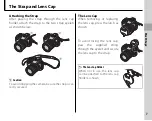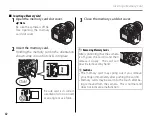20
Taking Pictures in
B
(Auto) Mode
6
Shoot.
Smoothly press the shutter button
the rest of the way down to take
the picture.
b
Tip: The Shutter Button
The shutter button has two positions. Pressing the
shutter button halfway (
q
) sets focus and exposure;
to shoot, press the shutter button the rest of the way
down (
w
).
q
w
Press halfway
Press the rest of
the way down
Double
beep
Click
a
Note
If the subject is poorly lit, the AF-assist illuminator may
light to assist focus (pg. 25). For information on using
the fl ash when lighting is poor, see page 28.
The Indicator Lamp
Indicator lamp
The indicator lamp shows camera status as follows:
Indicator lamp
Indicator lamp
Camera status
Camera status
Glows green Focus locked.
Blinks green
Blur, focus, or exposure warning. Pic-
ture can be taken.
Blinks green
and orange
Recording pictures. Additional pic-
tures can be taken.
Glows orange
Recording pictures. No additional
pictures can be taken at this time.
Blinks orange
Flash charging; fl ash will not fi re when
picture is taken.
Blinks red
Lens or memory error (internal mem-
ory or memory card full or not format-
ted, format error, or other memory
error).
b
Tip: Warnings
Detailed warnings appear in the display. See pages
112–115 for more information.