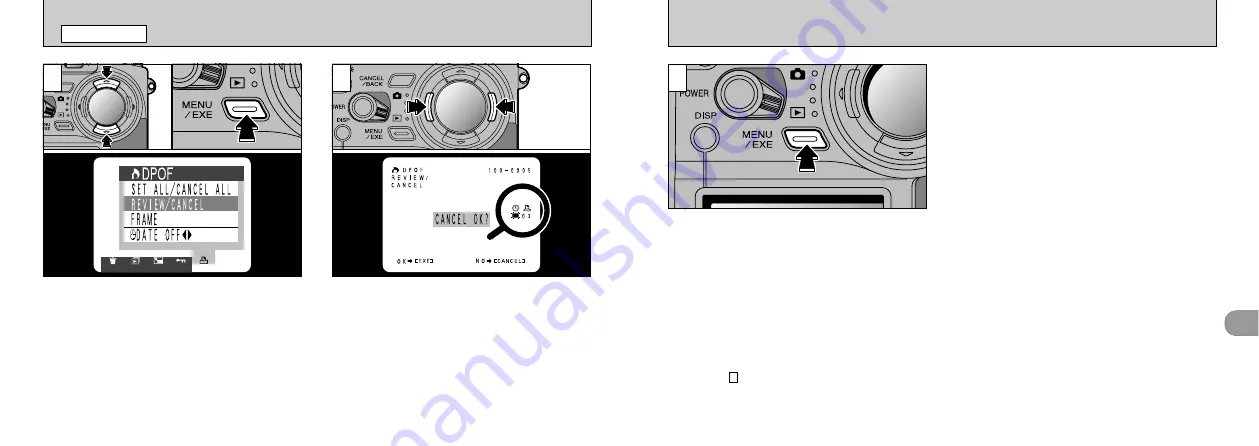
4
87
3
To delete the print setting, display the image for
which the setting is to be deleted and then press
the “MENU/EXE” button. When the print setting
has been deleted, the next image appears with
the “SET OK?” message displayed.
86
[
DPOF REVIEW/CANCEL
PLAYBACK MENU
➀
Use “
a
” or “
b
” to select “REVIEW/CANCEL”.
➁
Press the “MENU/EXE” button.
●
!
Multi-frame playback is an easy way to select
images (
●
!
If you do not want to check or delete the DPOF
settings, press the “CANCEL/BACK” button to return
to the menu. To exit the menu screen, press the
“CANCEL/BACK” button again.
●
!
To delete further print settings, repeat the procedure
from step
.
●
!
If all the print specifications are cancelled, the “TOTAL”
display reverts to “00000” and the background turns
black.
2
You can confirm the settings for only those
frames with a specified number of prints by
pressing “
d
” or “
c
”. The settings for each frame
are displayed on the right of the screen.
2
1
●
➀
●
➁
















































