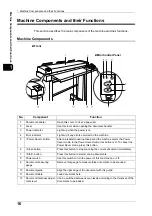Safety Notes
12
z
Liquid container such as flower vases or coffee cups
z
Metal parts such as staples or clips
z
Heavy objects
If liquid is spilled over or metal parts are slipped into the product, it may
cause electric shock or a fire accident.
When cleaning this product, use the designated cleaning materials exclusive
to it. Other cleaning materials may result in poor performance of the product.
Never use aerosol cleaners, or it may catch fire and cause explosion.
Never play the CD-ROM supplied with the product on an audio player.
Always use a CD-ROM player. Otherwise, large sound may damage audio
players or your ears.
Always follow all warning instructions marked on or supplied with this
product.
To avoid the risk of burn injuries and electric shock, never touch the area with
the "High Temperature" or "Sharp Edges" marks on.
Keep electrical and mechanical safety interlocks active. Magnetic materials
may accidentally activate the product and cause injuries.
Do not attempt to remove a paper jammed deeply inside the product,
particularly a paper wrapped around a fuser or a heat roller. Otherwise, it
may cause injuries or burns. Switch off the product promptly and contact
your local Fuji Xerox representative.
To move this product to another location, contact your local Fuji Xerox
representative.
Ventilate well during extended operation or mass copying. It may affect the
office air environment due to odor such as ozone in a poorly ventilated room.
Provide proper ventilation to ensure the comfortable and safe environment.
Summary of Contents for DocuScan C1500
Page 34: ......
Page 35: ...3 3 Maintenance This chapter describes how to clean the machine z Cleaning the Machine 34 ...
Page 38: ......
Page 48: ......