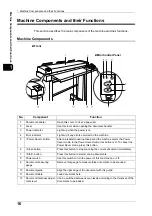About the Provided CD-ROM
4
About the Provided CD-ROM
Set the CD-ROM supplied with the machine in the CD-ROM drive of the computer,
and install the required software.
The CD-ROM that came with the machine contains the following.
Scanner Driver
The scanner driver is software to import scanned documents on the machine to the
TWAIN supported application on your computer.
Utilities help
The help describes operations such as the installation of Scanner Driver.
PDF manuals
The PDF version of the User Guide supplied with this machine.
Summary of Contents for DocuScan C1500
Page 34: ......
Page 35: ...3 3 Maintenance This chapter describes how to clean the machine z Cleaning the Machine 34 ...
Page 38: ......
Page 48: ......