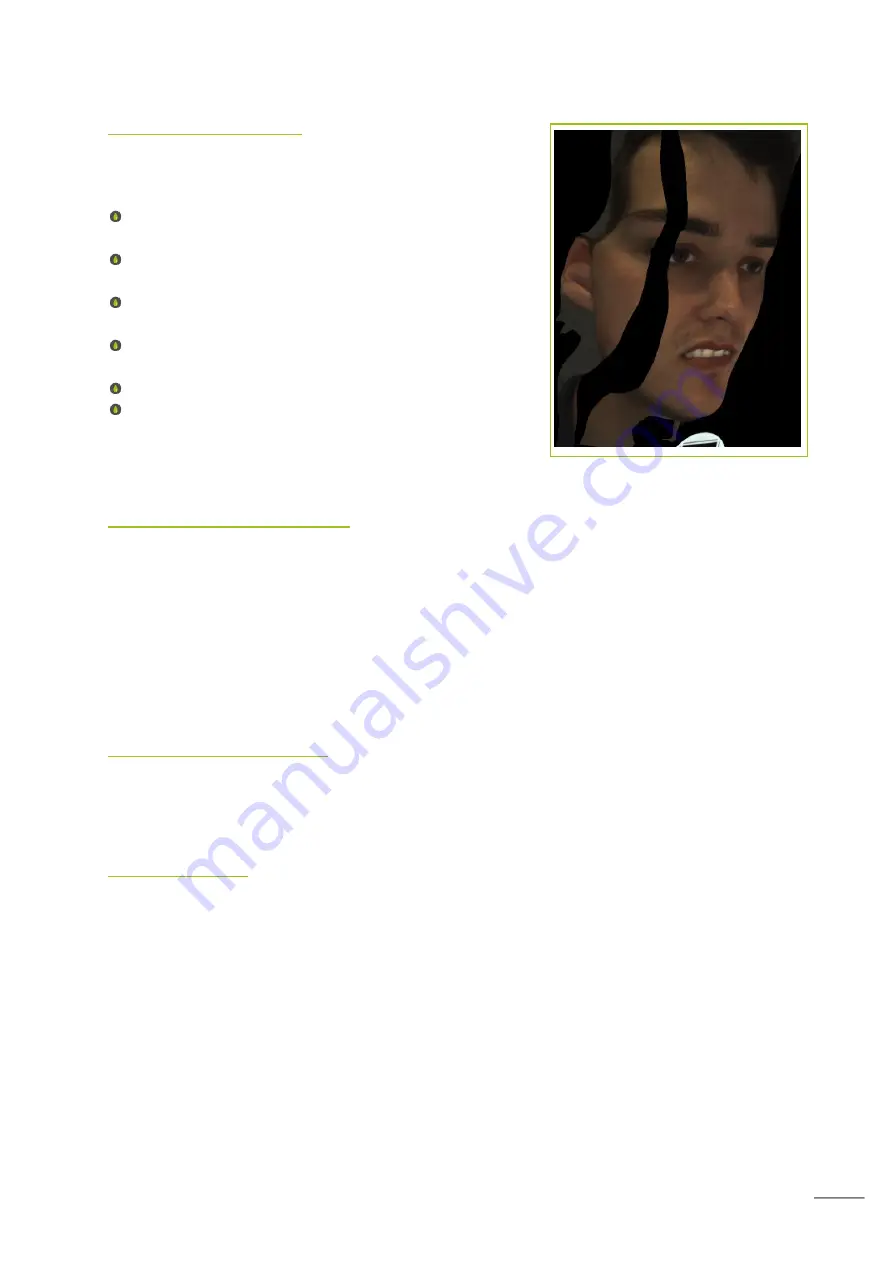
48
Cuts in your scans
Cuts in your scans can be caused by a number of issues:
If there is a shiny or reflective object in the scan, such
as jewelry.
If there is bright lighting in the background, such as a
light or bright window.
If the subject is moving quickly whilst the scan is being
taken.
Very dark objects which the scanner struggles to
illuminate.
Bright objects which may reflect too much light.
Very shiney hair can reflect the light.
Target troubleshooting
It is important to take care of your targets. They should be stored safely when not in use so
that they are not bent or damaged.
Bending the targets will cause processing to fail and the viewfinder will be unable to track
the target correctly.
Do not replicate the targets as this can cause issues with processing and may result in an
inaccurately scaled model. You can order new targets from the Fuel3D website.
Inaccurate geometry
Inaccurate geometry is most likely the result of selecting an inappropriate subject. Please
see the subject selection section to help guide you with selecting a suitable subject.
Workarounds
Workarounds may help scan subjects which may otherwise not scan correctly.
You may embed your subject in kinetic sand to leave an imprint. This imprint can then be
scanned and cropped to produce a replica of the subject, much like making a cast.
















