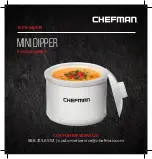2-3
2.3.1 General Installation Requirements (cont.)
One of the most important considerations of efficient operation is ventilation. Make sure the
equipment is installed so that products of combustion are removed efficiently, and that the kitchen
ventilation system does not produce drafts that interfere with proper burner operation.
The equipment flue opening must not be placed close to the intake of the exhaust fan, and the flue
must never be extended in a “chimney” fashion. An extended flue will change the combustion
characteristics of the equipment, causing longer recovery times. It also frequently causes delayed
ignition. To provide the airflow necessary for good combustion and burner operation, the areas
surrounding the front, sides, and rear of the unit must be kept clear and unobstructed.
This equipment must be installed in an area with an adequate air supply and adequate ventilation.
For U.S installations, information on construction and installation of ventilating hoods can be found
in NFPA Standard 96. This document can be ordered from the National Fire Protection Association,
Battery March Park, Quincy, MA 02269. For installations in countries other than the U.S., the
appropriate regulating authority should be contacted for information related to hood construction and
installation.
DANGER
Do not attach an apron drain to a single rethermalizer. The rethermalizer may
become unstable, tip over, and cause injury to personnel.
NATIONAL CODE REQUIREMENTS
This equipment is to be installed in compliance with the Basic Plumbing Code of the Building
Officials and Code Administrators International, Inc. (BOCA) and the Food Service Sanitation
Manual of the U.S. Food and Drug Administration.
This equipment is manufactured to use the type of gas specified on the rating plate attached to the
door. Connect equipment stamped “NAT” only to natural gas and that stamped “PRO” only to LP
(Propane) gas.
Installation shall be made with a gas connector that complies with national and local codes. Quick
disconnect devices, if used, shall likewise comply with national and local codes.
ELECTRICAL GROUNDING REQUIREMENTS
All electrically operated appliances must be grounded in accordance with all applicable national and
local codes. A wiring diagram is located on the inside of the door. In the United States and Canada,
the electrical supply must be 120VAC, 60 Hz. In other countries, refer to the rating plate on the
inside of the door for proper voltages.