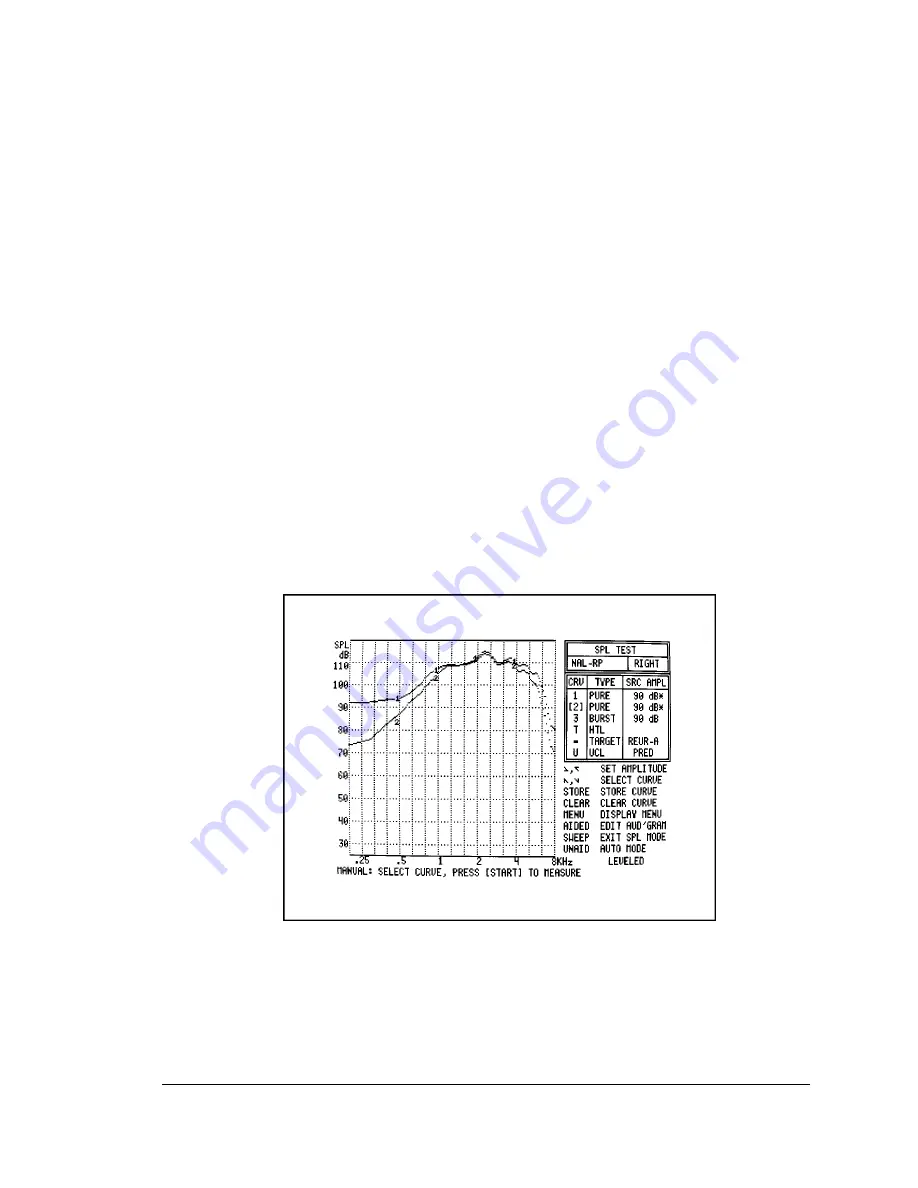
Section 2: RealEar evaluation with FM system
49
6. If necessary, use [
∨, ∧
] to select CRV 1.
7. Use [>] to adjust the source level to 90 dB SPL.
8. Press [START/STOP] to take the measurement.
9. This curve will be referred to as the Real-Ear Hearing Aid Saturation Response or
RHA90. See Figure 2.2.3.
2.2.4 Test FM system with high-level input—RFM90
1. Set up the FM system according to Section 2.2.2. The environmental microphone
should be off.
2. Use
[
∨
] to select CRV 2.
3. Use [>] to adjust the amplitude of CRV 2 to 90 dB SPL.
4. Press [START/STOP] to take measurement.
5. This curve will be referred to as the Real-Ear FM Saturation Response or RFM90.
6. Compare RHA90 (CRV 1) and RFM90 (CRV 2). If necessary, adjust the FM volume
control to obtain a better match. As a last resort, adjust the settings of the hearing
aid. If this must be done, the teacher, parents, and therapists must be made aware
that when the FM system is used, the settings on the hearing aid must be changed
for optimum performances. See Figure 2.2.4.
Figure 2.2.4
Comparison of RHA90 (CRV 1) and RFM90 (CRV 2)


























