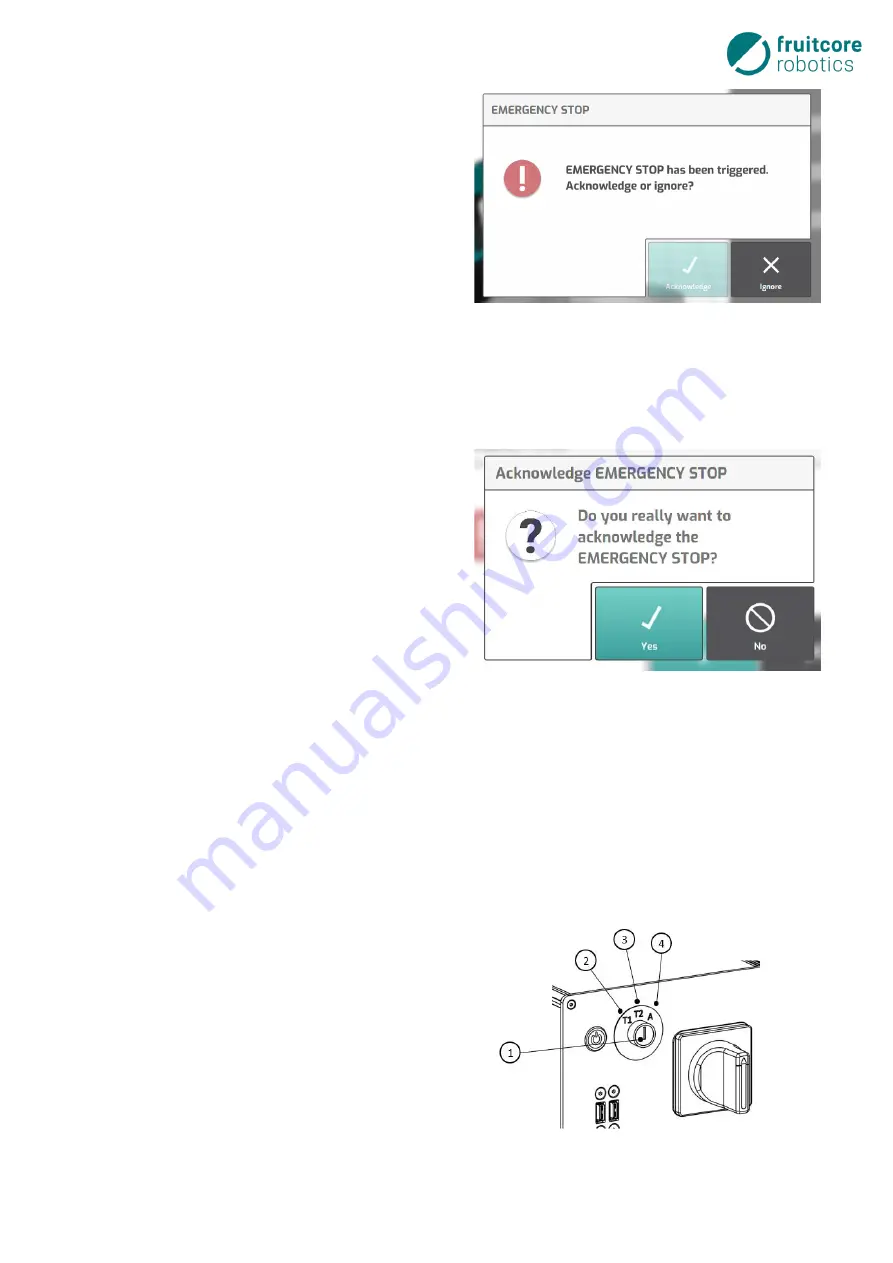
8 Operating Modes
57
A pop-up window with a warning mes-
sage stating that an emergency stop
was triggered appears on the display.
Fig. 8-2:
Emergency stop warning message
Rectify the danger situation.
Reset the emergency stop
Check whether the danger has been rectified before resetting the emergency stop.
Release the emergency stop button
by pulling it out.
The confirm button is activated.
Confirm the warning message on the
display.
If the emergency stop was reset,
the program only starts up again
once it is continued manually.
Fig. 8-3:
Emergency stop
–
confirmation
8.2
Operating Modes
The robot can be operated in three operating modes. Change the operating modes using the operating
mode selector switch on the horstCONTROL, which is designed as a key switch.
The following operating modes are provided for:
−
Teaching mode T1 (manual operation with reduced speed)
−
Teaching mode T2 (manual operation at high speed)
−
Automatic mode
1 Operating modes selector switch
2 Position for operating mode T1
3 Position for operating mode T2
4 Position for automatic mode
Summary of Contents for HORST900
Page 3: ...III ...










































