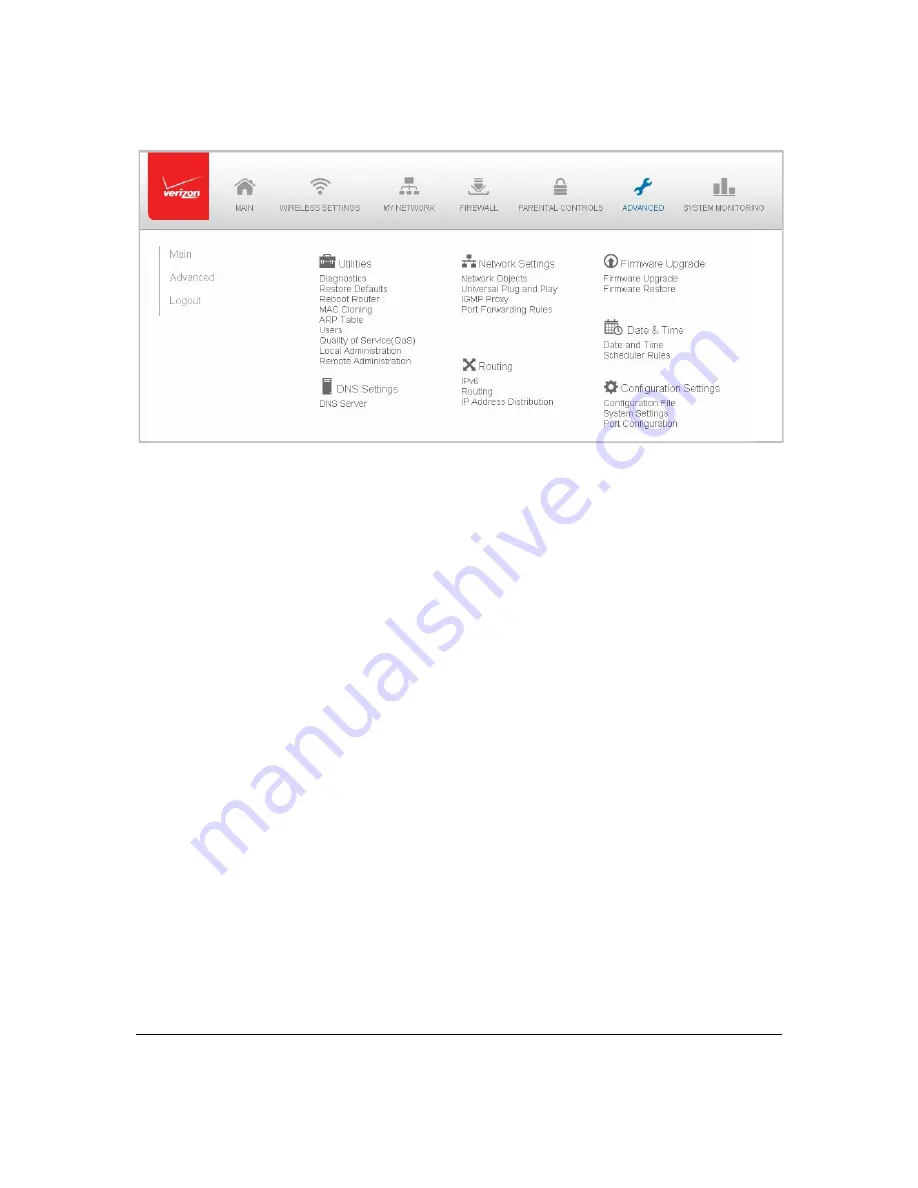
Page
79
3.
Select
a
topic
by
clicking
the
topic
name.
Utilities
You
can
access
the
following
advanced
settings:
•
Diagnostics
–
performs
diagnostic
tests
•
Restore
Defaults
–
resets
your
Gateway
to
it
default
settings
•
Reboot
Router
–
restarts
your
Gateway
•
MAC
Cloning
–
clones
the
MAC
address
•
ARP
Table
–
displays
active
devices
with
their
IP
and
MAC
addresses
•
Users
–
creates
and
manages
remote
users
•
Quality
of
Service
(QoS)
–
contact
Technical
Support
for
detailed
information
•
Local
Administration
–
allows
you
to
grant
local
SSH
access
•
Remove
Administration
–
detailed
in
Chapter
6
Configuring
Your
Network
Settings
Summary of Contents for FiOS-G1100
Page 1: ...Verizon FiOS Quantum Gateway User Guide Model FiOS G1100 ...
Page 36: ...Page 32 ...
Page 53: ...Page 49 2 Click 5 GHz Wireless Access Point 1 or 2 4 GHz Wireless Access Point 2 ...
Page 76: ...Page 72 2 To modify the types of events that display in the log click Settings ...
Page 109: ...Page 105 2 Click Restore Backup Firmware ...
Page 112: ...Page 108 3 Click Add The Set Rule Schedule page displays ...
Page 117: ...Page 113 ...
















































