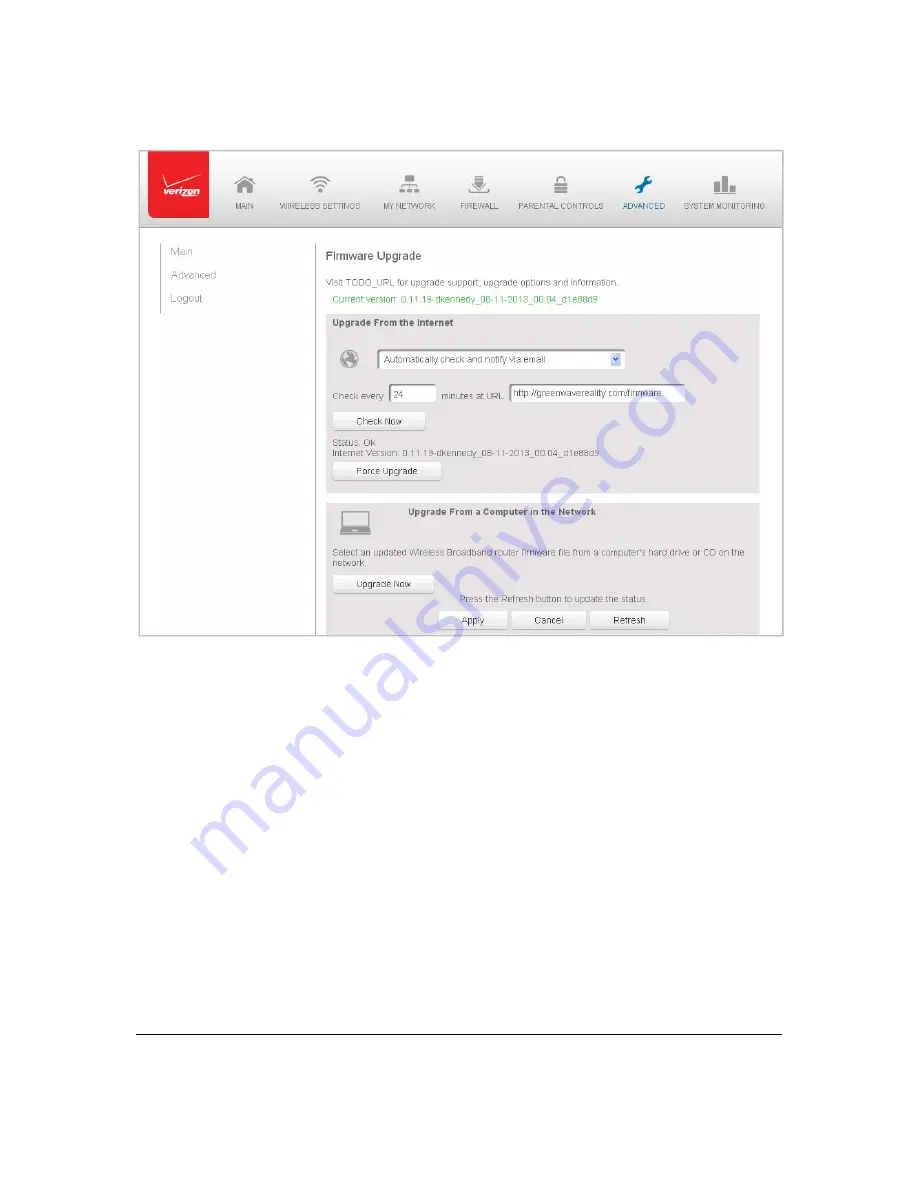
Page
103
2.
Select
either
Upgrade
from
the
Internet
or
Upgrade
from
a
Computer
in
the
Network
.
Automatically
Upgrade
from
the
Internet
¾
To
automatically
upgrade:
1.
Select
from
the
following
options
in
the
Firmware
Upgrade
page:
Automatically
Check
for
New
Version
and
Upgrade
Wireless
Broadband
Gateway
–
enter
the
period
of
time
and
URL
at
which
to
receive
the
upgrade.
Your
Gateway
checks
each
time
interval
for
an
upgrade
and,
if
an
upgrade
is
available,
upgrades
the
firmware.
Automatically
Check
for
New
Version
and
Notify
via
–
enter
the
period
of
time
and
URL
at
which
to
receive
the
upgrade.
Your
Gateway
checks
each
time
interval
for
an
upgrade
and,
if
an
upgrade
is
available,
sends
an
to
the
address
listed
in
the
System
Settings.
Automatically
Check
Disabled
–
Your
Gateway
does
not
automatically
check
for
firmware
upgrades.
You
must
manually
upgrade
the
firmware.
Summary of Contents for FiOS-G1100
Page 1: ...Verizon FiOS Quantum Gateway User Guide Model FiOS G1100 ...
Page 36: ...Page 32 ...
Page 53: ...Page 49 2 Click 5 GHz Wireless Access Point 1 or 2 4 GHz Wireless Access Point 2 ...
Page 76: ...Page 72 2 To modify the types of events that display in the log click Settings ...
Page 109: ...Page 105 2 Click Restore Backup Firmware ...
Page 112: ...Page 108 3 Click Add The Set Rule Schedule page displays ...
Page 117: ...Page 113 ...






























