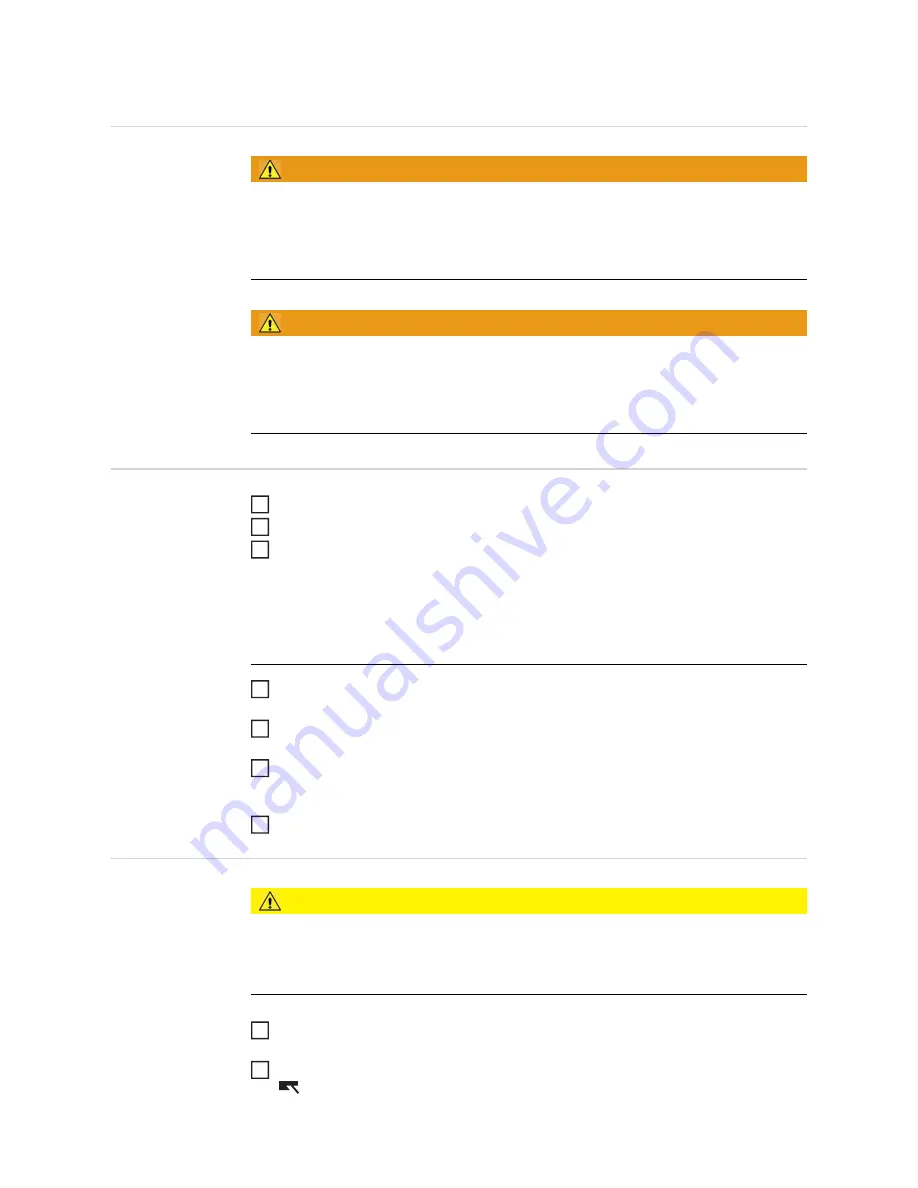
72
MMA welding
Safety
WARNING!
Operating the equipment incorrectly can cause serious injury and damage.
Do not use the functions described until you have thoroughly read and understood the fol-
lowing documents:
► these operating instructions
► all the operating instructions for the system components, especially the safety rules
WARNING!
An electric shock can be fatal.
If the machine is plugged into the mains electricity supply during installation, there is a high
risk of very serious injury and damage. Do not carry out any work on the device unless
► the mains switch is in the "O" position,
► the device is unplugged from the mains.
Preparations
Move the mains switch to the - O - position
Unplug the device from the mains
Remove the MIG/MAG welding torch
IMPORTANT!
Check the rod electrode packaging to determine whether the rod electrodes are for
(+) or (-) welding.
Plug the grounding (earthing) cable into the (-) or (+) current socket (depending upon
which type of electrode is to be used) and latch it by turning it clockwise
With the other end of the earthing (grounding) cable, establish a connection to the
workpiece
Plug the bayonet current plug of the electrode holder cable into the free current socket
with the opposite polarity, according to the type of electrode, and twist it clockwise to
latch it in place
Plug in the mains plug
MMA welding -
manual control
panel
CAUTION!
Risk of injury and damage from electric shock.
As soon as the mains switch is in the "I" position, the rod electrode in the electrode holder
is LIVE. Make sure that the rod electrode does not touch any persons or electrically con-
ducting or earthed parts (e.g. the housing etc.)
Move the mains switch to the "I" position: all the indicators on the control panel light
up briefly
Press the "Process" button to select the MMA welding process:
The welding voltage is connected to the welding socket with a 3-second time lag.
1
2
3
4
5
6
7
1
2
Summary of Contents for VR 5000 noSpool
Page 2: ...2...
Page 4: ...4...
Page 19: ...General information...
Page 20: ......
Page 25: ...Control elements and connections...
Page 26: ......
Page 41: ...Installation and commissioning...
Page 42: ......
Page 51: ...51 EN 1 2 1 2...
Page 58: ...58...
Page 59: ...Welding...
Page 60: ......
Page 76: ...76 Number 3 Number 4 Number 5...
Page 77: ...Setup settings...
Page 78: ......
Page 92: ...92...
Page 93: ...Troubleshooting and maintenance...
Page 94: ......
Page 105: ...Technical data and settings tables...
Page 106: ......
Page 123: ...Appendix...
Page 125: ...125...
Page 127: ...127 8 8 8 8 5 5 5 Motor Plate Alu 4R s Connector Motor...
Page 128: ...128...
Page 129: ...129...
Page 130: ...130...
Page 131: ...131...
















































