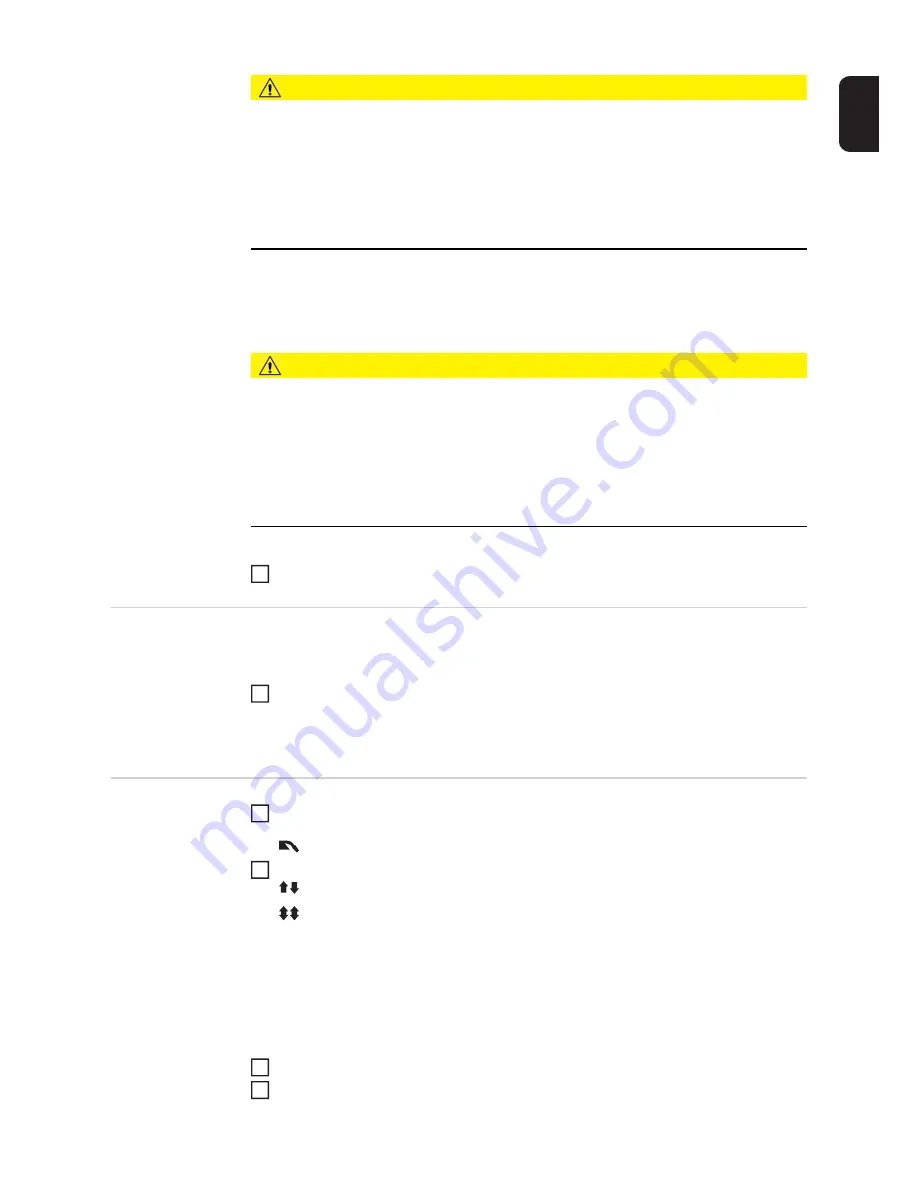
69
EN
CAUTION!
Risk of injury and damage from electric shock and from the wire electrode emerging
at speed from the torch.
When pressing the torch trigger:
►
keep the welding torch away from your face and body
►
wear suitable protective goggles
►
do not point the welding torch at people
►
make sure that the wire electrode does not touch any conductive or earthed parts, such
as the housing, etc.
-
press the torch trigger briefly
-
turn the adjusting screw on the underside of the pressure regulator until the pres-
sure gauge shows the required shielding gas flow rate
-
press the torch trigger again briefly
-
engage the feed rollers
CAUTION!
Risk of injury and damage from electric shock and from the wire electrode emerging
at speed from the torch.
When pressing the torch trigger:
►
keep the welding torch away from your face and body
►
wear suitable protective goggles
►
do not point the welding torch at people
►
make sure that the wire electrode does not touch any conductive or earthed parts, such
as the housing, etc.
Press the torch trigger and start welding
Adjustments
while welding -
manual control
panel
To obtain the best possible welding results, the arc-force dynamic parameter will some-
times need to be adjusted.
Set the required arc-force dynamic using the Dynamic buttons.
The value of the welding parameter is indicated by the LEDs located between the but-
tons.
MIG/MAG stand-
ard manual weld-
ing - Synergic A
control panel
Press the Process button to select the desired welding process:
MIG/MAG standard manual welding
Press the Mode button to select the desired MIG/MAG mode:
2-step mode
4-step mode
In MIG/MAG standard manual welding, special 4-step mode corresponds to conventional
4-step mode.
IMPORTANT!
Under certain circumstances, welding parameters that have been set on a
control panel of a system component (TR 2000, TR 3000, robot interface) cannot be
changed on the control panel of the wire-feed unit.
Press the Parameter selection button to select the wirefeed speed parameter
Use the adjusting dial to set the desired value for the wire feed speed
7
1
1
2
3
4
Summary of Contents for VR 5000 noSpool
Page 2: ...2...
Page 4: ...4...
Page 19: ...General information...
Page 20: ......
Page 25: ...Control elements and connections...
Page 26: ......
Page 41: ...Installation and commissioning...
Page 42: ......
Page 51: ...51 EN 1 2 1 2...
Page 58: ...58...
Page 59: ...Welding...
Page 60: ......
Page 76: ...76 Number 3 Number 4 Number 5...
Page 77: ...Setup settings...
Page 78: ......
Page 92: ...92...
Page 93: ...Troubleshooting and maintenance...
Page 94: ......
Page 105: ...Technical data and settings tables...
Page 106: ......
Page 123: ...Appendix...
Page 125: ...125...
Page 127: ...127 8 8 8 8 5 5 5 Motor Plate Alu 4R s Connector Motor...
Page 128: ...128...
Page 129: ...129...
Page 130: ...130...
Page 131: ...131...










































