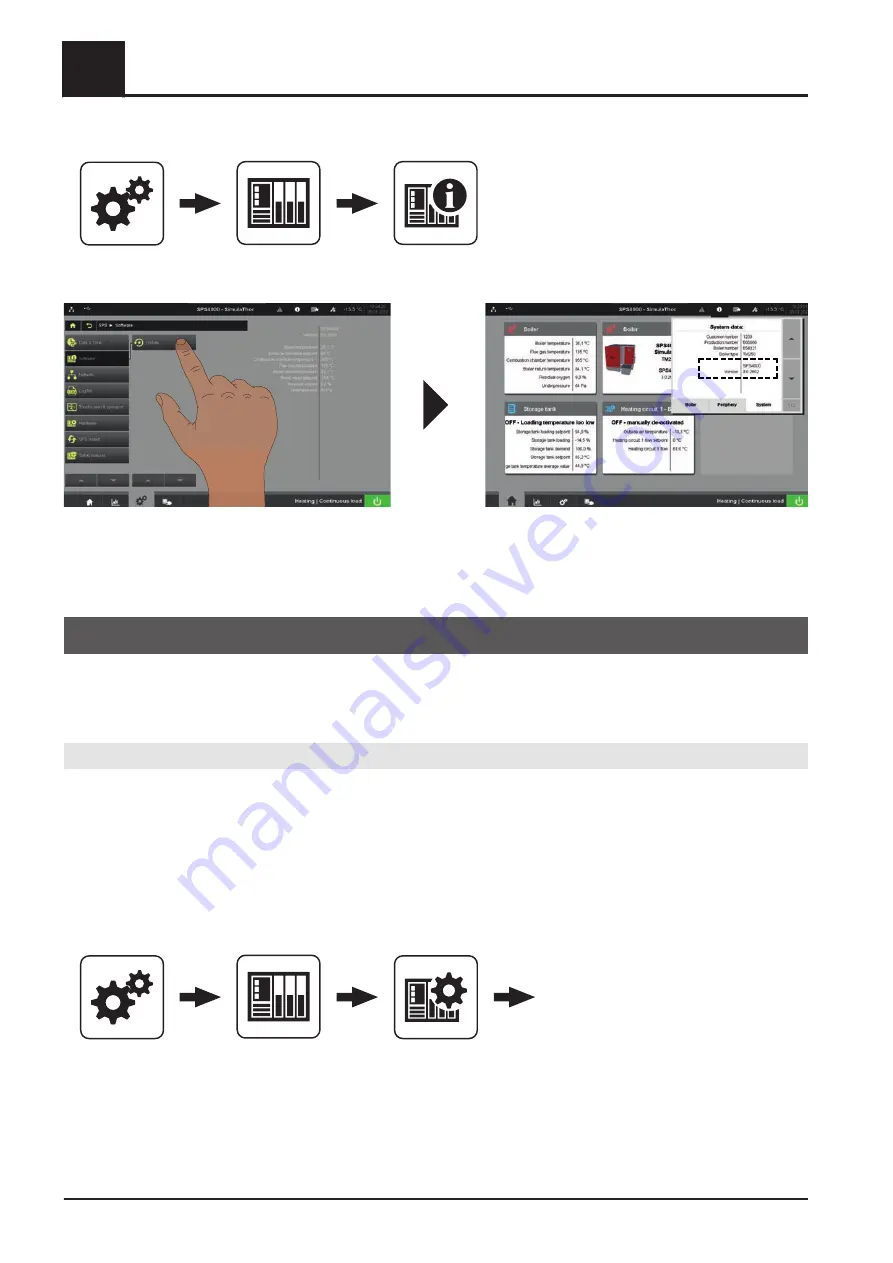
❒ Go to the “Software” menu
System menu
PLC
Software
❒ Tap the update icon to start the procedure
➥ The controller will now restart several times
❒ Following the update, check the software version on the “System” tab in the info menu
4.5 Perform hardware detection manually
Automatic hardware detection is performed after a software update or a cold start of the SPS 4000. In case of
an error or to perform a check, this procedure can also be done manually. The detection is carried out in four
steps; please note the order below.
Information about hardware detection
▪ The hardware detection does not affect the I/O configuration
▪ If additional cards are added on the right of the rack, no changes to the I/O configuration are required
▪ If additional cards are inserted before the last card (e.g. due to the interlocking voltage), the I/O
configuration needs to be adjusted
NOTICE! The following steps are only possible in "Service" user level.
❒ From the start screen, go to the
"Reload hardware"
menu
System menu
SPS
Hardware
4
Initial startup
Perform hardware detection manually
24
Fröling GesmbH | A-4710 Grieskirchen, Industriestraße 12 | www.froeling.com
















































