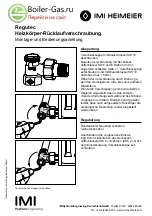Operating the system | 4
B1650222_en | Operating instructions PE1e Pellet
37
4.5.2 Correct the remaining pellet amount in store room
Add the following values for the available fuel quantity in the fuel store:
▪ Remaining pellet amount in fuel store before refilling
▪ Refilled quantity by the pellet supplier
r
In the “
Consumption
” menu, select the “
Remaining pellet amount in store
room
” parameter and enter the calculated value
4.5.3 Setting the automatic notification for minimum level
r
In the “
Consumption
” menu, select the “
Minimum pellet level fuel
storeroom
” parameter and enter the desired value
TIP:
Select approximately 10% of the fuel store capacity as the value for the minimum
level.
When the set minimum level in the pellet store is reached, a message is shown on the
boiler display:
r
Select and confirm by tapping the “pen” icon
Ä
No more reminders
Ä
Reminder in two days
Ä
Reminder in one week