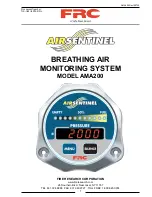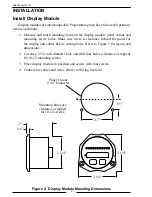AMA200 Rev150720
14
Program Code Descriptions
When a valid three-digit program code has been entered, a program value or option
shows in the display. The
MENU
and
SILENCE
buttons are used change the data.
Press the
MENU
button to select the digit to be change. The digit flashes. Press
the
SILENCE
button to change the digit or the option choice.
Code 312 ID Number
Factory programmed value:
Id 0
Options:
0
to
99
This code sets the datalink identification (ID) number for the display module. The
display is programmed with an ID number between 0 and 99. When a display module
is programmed with Id 0 no data is output to the datalink. The ID number assigned to
a remote display must match the ID number of the primary display.
Code 313 Module Function
Factory programmed value:
Pri
Options:
Pri,
SLA
This code sets the datalink function of the display module. Two program choices
are available. Pri (primary) sets the module as a primary display. The display module
must be programmed as primary to interpret flow sensor information. SLA (slaved)
sets the module as a remote display.
Code 314 Unit of Measure/Full Bottle Pressure
Factory programmed value:
PSI/4600
Options:
PSI, kPa, Bar/0 - 9999
This code sets the unit of measure and sets the full bottle pressure along with the
LED display for 100%.
Code 316 Low Air Warning
Factory programmed value:
25%
Options:
20 to 99%
This code sets the low air warning. When the percent of air in the bottle is below the
low air warning programmed value, both audible and visual alarms will be generated.
Code 330 Audible Alarm
Factory programmed value:
0
Summary of Contents for Air Sentinel AMA200
Page 19: ...AMA200 Rev150720 19 NOTES...
Page 20: ...AMA200 Rev150720 20...