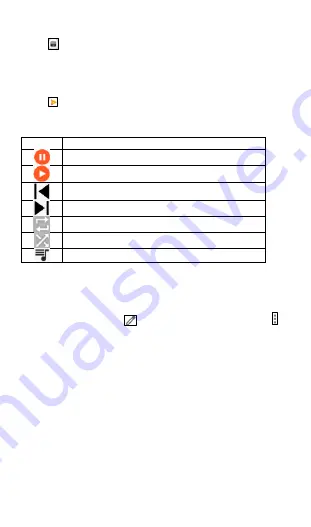
15
2.5 FM radio
Touch
on home screen, you can listen to music and news on FM radio.
To use the FM Radio, you have to plug in a headset which serves as the
radio antenna.
2.6 Playing music
Touch
on Home screen to play music or recorded files. Note some files
which may not support the format or exceed the limit may not play properly.
Select a music file and you can control playback with following icons.
Icons
Functions
Touch to pause playback
Touch to resume playback
Touch to skip backward, or scan backward
Touch to skip forward, or scan forward
Touch to change the repeat mode
Touch to activate shuffle mode
Touch to show the current playlist
2.7 Calendar
Touch the date on home screen, you can use the calendar to add events
and manage events. To delete or edit an event you have added, touch the
event to bring up options,
to edit, “Save” to save the event,
to
select “Delete” and confirm when prompted.
Summary of Contents for FOXXD MIRO
Page 1: ...1 ...
















































