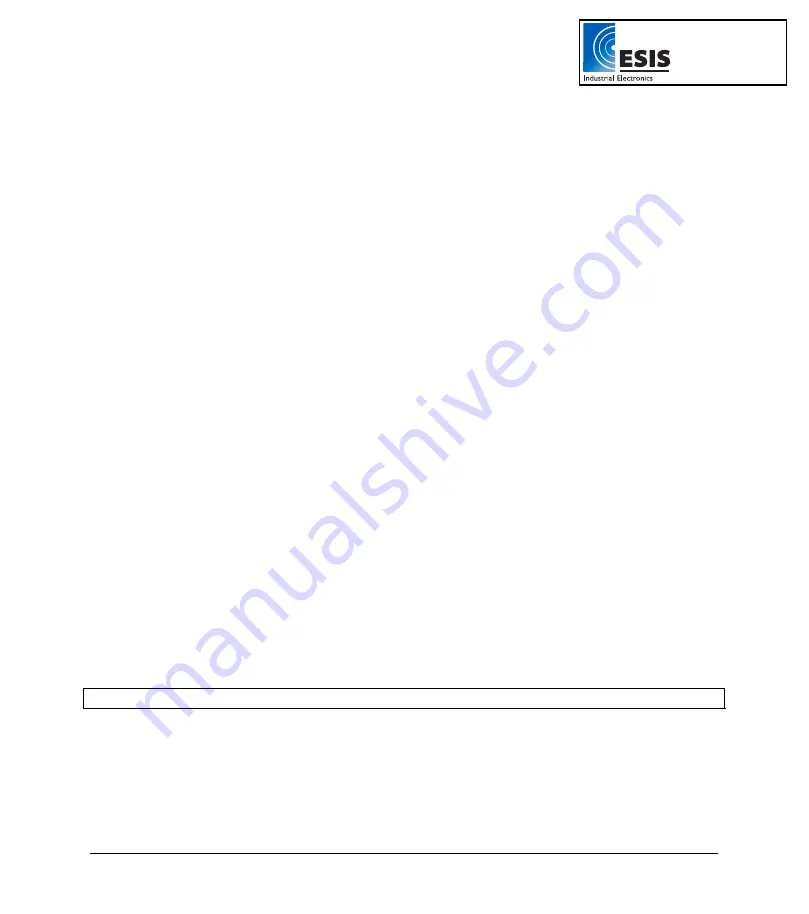
Chapter 2 Working with DaqLab
61
Fine Offset Calibration
If, after the calibration procedure,
DaqPRO
still exhibits some offset value use the Fine offset tuning tool
to correct it.
The offset value is the difference between the value displayed by
DaqPRO
and the reference value. For
example if the calibrator is set to 0
°
C and
DaqPRO
reads 1
°
C the offset value is
+
1, but if
DaqPRO
reads
−
1
°
C then the offset value is
−
1.
a. Connect
DaqPRO
to the PC.
b. Click
Logger
on the menu bar, then click
Calibration >
Calibrate Sensors
.
c. Enter the calibration password, then click
OK
.
d. Choose a sensor from the
Select sensor
drop-down menu and click
OK
to open
the
Sensor calibration
dialog box.
e. Select
the
Fine offset calibration
option.
f.
Enter the offset value.
g. Click
OK
.
The calibrated sensor parameters will be saved both in
DaqPRO
and DaqLab memories, so there is no
need to calibrate
DaqPRO
every time you run the DaqLab program.
Voltage 50mV Calibration
To calibrate the 50mV sensor type first use the two-point method as described above, then proceed to
offset calibration as described below.
Offset Calibration
Calibrating any of the thermocouple sensors comprises of two steps.
First calibrate the 50mV voltage sensor to set the slope of the sensor's conversion function. Then use
the calibration procedure described below to calibrate the sensor's offset.
The offset calibration is automatically applied to all input. If more accurate calibration is needed, the
software lets you set the offset to each input separately.
Note:
DaqPRO
ships fully calibrated for all inputs simultaneously.
www.esis.com.au
Ph 02 9481 7420
Fax 02 9481 7267
















































