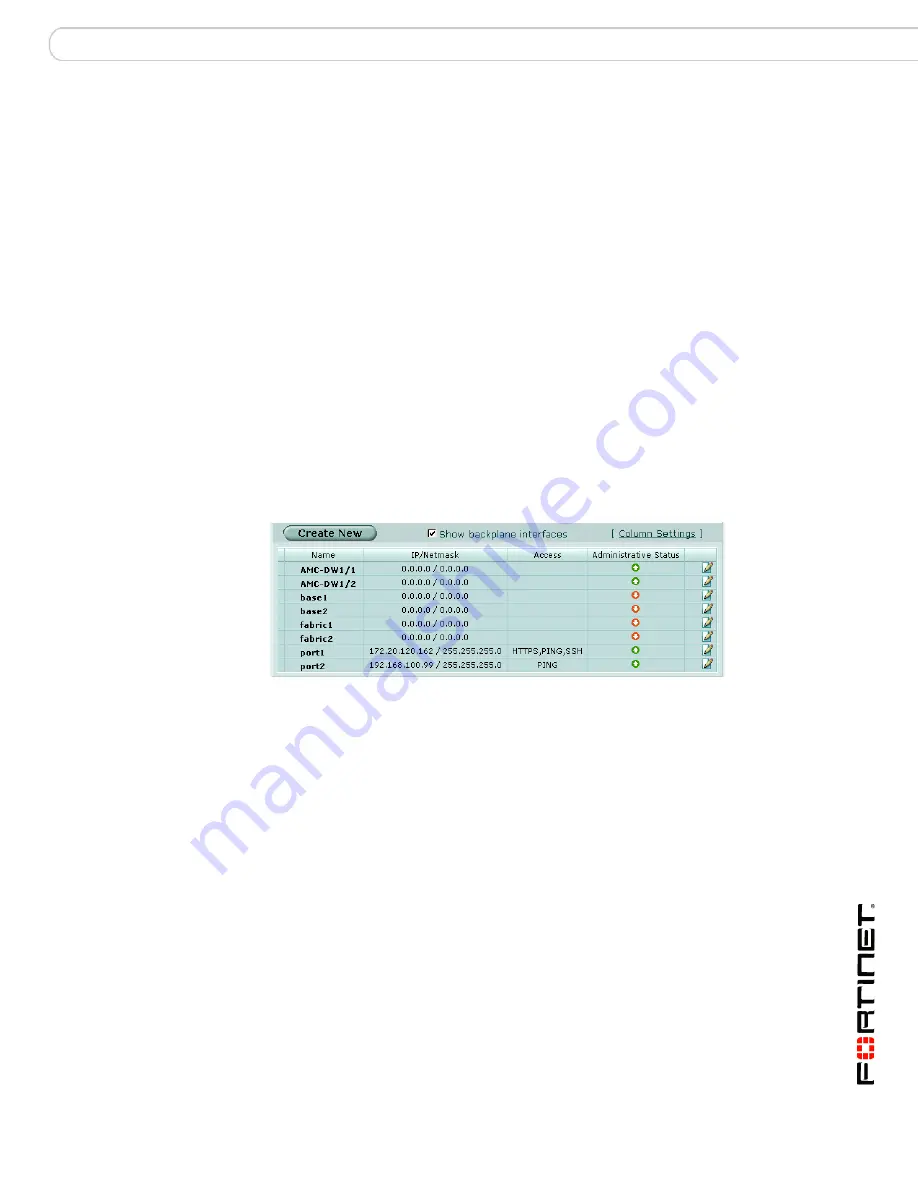
Quick Configuration Guide
FortiGate-5001A base backplane data communication
FortiGate-5001A Security System Guide
01-30000-0438-200800801
35
In a FortiGate-5140 or FortiGate-5050 chassis, FortiGate-5001A base backplane
communication requires one or two FortiSwitch-5003 boards. A FortiSwitch-5003
board installed in chassis slot 1 provides communication on the base1 interface. A
FortiSwitch-5003 board installed in chassis slot 2 provides communication on the
base2 interface. The FortiGate-5020 chassis supports base backplane data
communication for both interfaces with no additions or changes to the chassis.
For details and configuration examples of FortiGate-5001A base backplane
communication using the FortiSwitch-5003 board, see the
FortiGate-5000 Backplane Guide
.
To enable base backplane data communication from the FortiGate-5001A
web-based manager
From the FortiGate-5001A web-based manager use the following steps to enable
base backplane data communication.
1
Go to
System > Network > Interface
.
2
Select Show backplane interfaces.
The base1, base2, fabric1, and fabric2 backplane interfaces now appear in the
Interface list.
Figure 10: FortiGate-5001A interface list with backplane interfaces enabled
(FortiGate-ADM-XB2 also installed)
To enable base backplane data communication from the FortiGate-5001A
CLI
From the FortiGate-5001A board CLI you can use the following steps to enable
base backplane data communication.
1
Enter the following command to show the backplane interfaces:
config system global
set show-backplane-intf enable
end
The base1, base2, fabric1, and fabric2 backplane interfaces now appear in all
Interface lists.


















