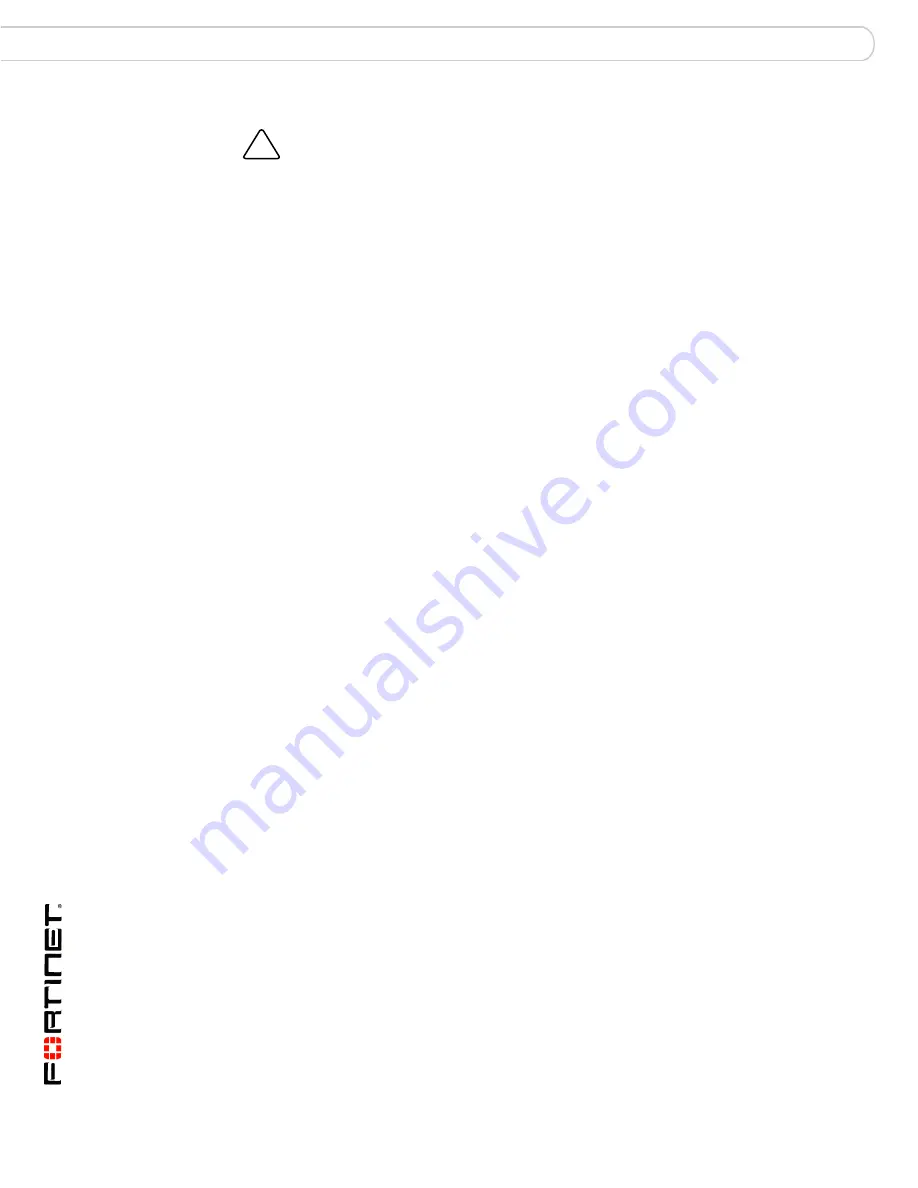
FortiGate-5001A Security System Guide
22
01-30000-0438-200800801
Troubleshooting
Hardware installation
1
Attach the ESD wrist strap to your wrist and to an ESD socket or to a bare metal
surface on the chassis or frame.
2
Eject the FortiGate-5001A board from the chassis slot.
3
Completely open the FortiGate-5001A left handle.
4
Pull the latch on the ADM module front panel to the extended position to unlock
the module from the FortiGate-5001A board.
5
Gently pull the latch to remove the module.
6
Install a replacement module or an AMC slot filler into the opening in the
FortiGate-5001A front panel.
Troubleshooting
This section describes the following troubleshooting topics:
•
FortiGate-5001A does not start up
•
FortiGate-5001A status LED is flashing during system operation
•
FortiGate AMC modules not detected by FortiGate-5001A board
FortiGate-5001A does not start up
Positioning of FortiGate-5001A handles and a few other causes may prevent a
FortiGate-5001A board for starting up correctly.
All chassis: handles not fully closed
If the handles are damaged or positioned incorrectly the FortiGate-5001A board
will not start up. Make sure the handles are correctly aligned, fully inserted and
locked.
Chassis with a shelf manager: no communication with shelf
manager
If the FortiGate-5001A board is receiving power and the handles are fully closed
and the FortiGate-5001A still does not start up, the problem could be that the
FortiGate-5001A cannot communicate with the chassis shelf manager. This
problem can only occur in an ATCA chassis that contains a shelf manager (such
as the FortiGate-5140 and FortiGate-5050).
To correct this problem power down and then restart the chassis. If you are
operating a FortiGate-5000 series chassis you can power down and then restart
the chassis without removing FortiGate-5000 series components.
!
Caution:
Because the FortiGate-5001A board does not support hot swapping AMC
modules, the FortiGate-5001A board must be disconnected from power and the left handle
opened before you remove a FortiGate AMC module. See
“Installing and removing AMC
modules” on page 19
.






























