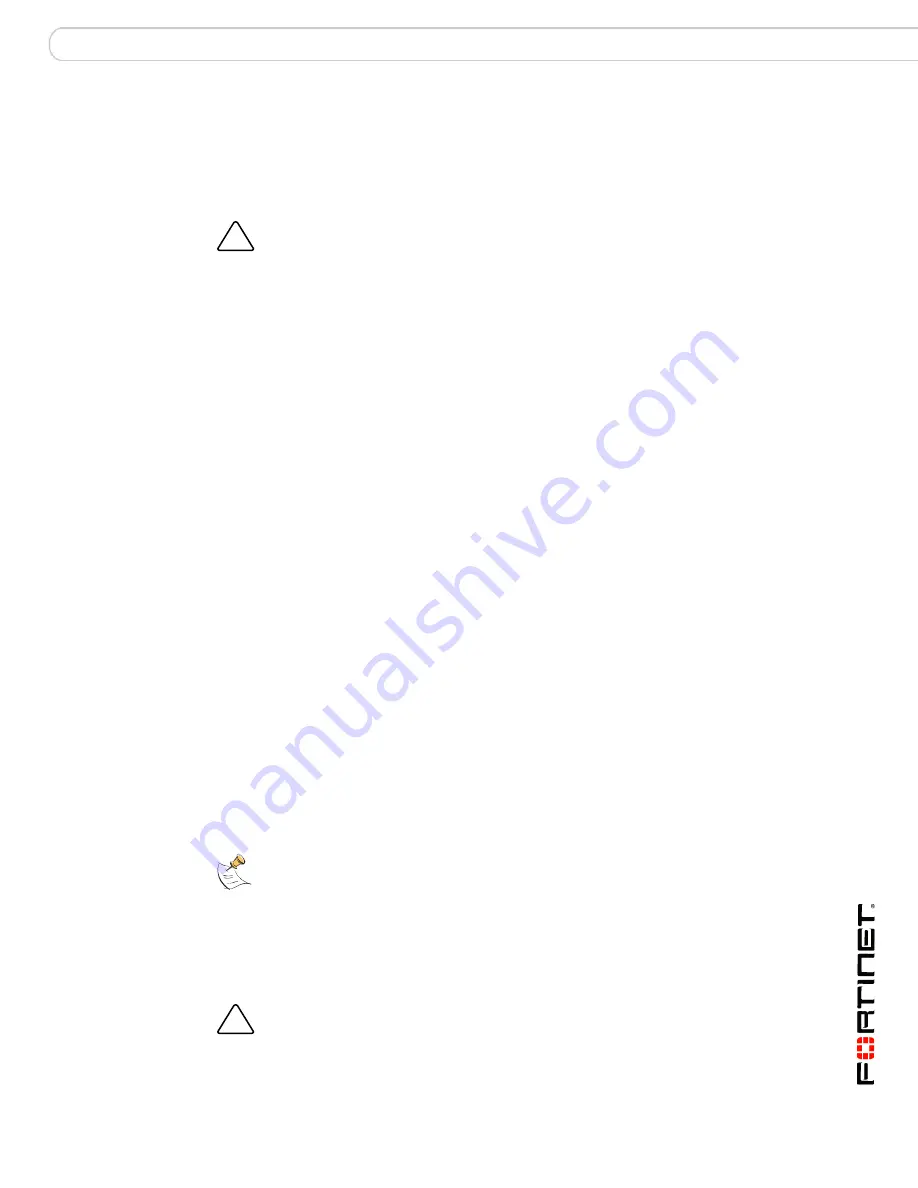
Hardware installation
Installing and removing AMC modules
FortiGate-5001A Security System Guide
01-30000-0438-200800801
21
To complete this procedure, you need:
• A FortiGate-5001A board with an open slot
• FortiGate ADM module to install
• An electrostatic discharge (ESD) preventive wrist strap with connection cord
1
Attach the ESD wrist strap to your wrist and to an ESD socket or to a bare metal
surface on the chassis or frame.
2
Eject the FortiGate-5001A board from the chassis slot.
3
Completely open the left handle.
4
Remove the AMC slot filler from the FortiGate-5001A front panel by pulling open
the latch on the AMC slot filler front panel and then pulling the slot filler out using
the latch.
5
Pull the latch on the FortiGate ADM module front panel to the extended position.
6
Insert the FortiGate ADM module into the empty slot in the FortiGate-5001A front
panel. Make sure the Fortinet logo on the module front panel is right-side up. The
Fortinet logo appears on the upper-right corner of the module front panel.
7
Carefully guide the module into the FortiGate-5001A board.
8
Insert the module by applying moderate force to the front faceplate near the upper
edge to slide the module into the opening.
The module should glide smoothly into the opening. If you encounter any
resistance while sliding the module in, the module could be aligned incorrectly.
Pull the module back out and try inserting it again.
9
Press the latch on the module front panel to lock in the module.
10
Insert the FortiGate-5001A into a chassis slot.
Removing AMC modules
Before removing an AMC module you need to shut down the FortiGate-5001A
board using proper shut down procedures.
To remove a module
To complete this procedure, you need:
• A FortiGate-5001A board containing a FortiGate ADM module
• An electrostatic discharge (ESD) preventive wrist strap with connection cord
!
Caution:
FortiGate-5001A boards and FortiGate ADM modules must be protected from
static discharge and physical shock. Only handle or work with these components at a
static-free workstation. Always wear a grounded electrostatic discharge (ESD) preventive
wrist strap when handling these components.
Note:
When closed, the FortiGate-5001A left handle blocks the AMC opening. You must
eject the FortiGate-5001A board from its chassis slot and completely open the left handle
before inserting or removing AMC modules or slot fillers.
!
Caution:
FortiGate-5001A boards and FortiGate ADM modules must be protected from
static discharge and physical shock. Only handle or work with these components at a
static-free workstation. Always wear a grounded electrostatic discharge (ESD) preventive
wrist strap when handling these components.






























