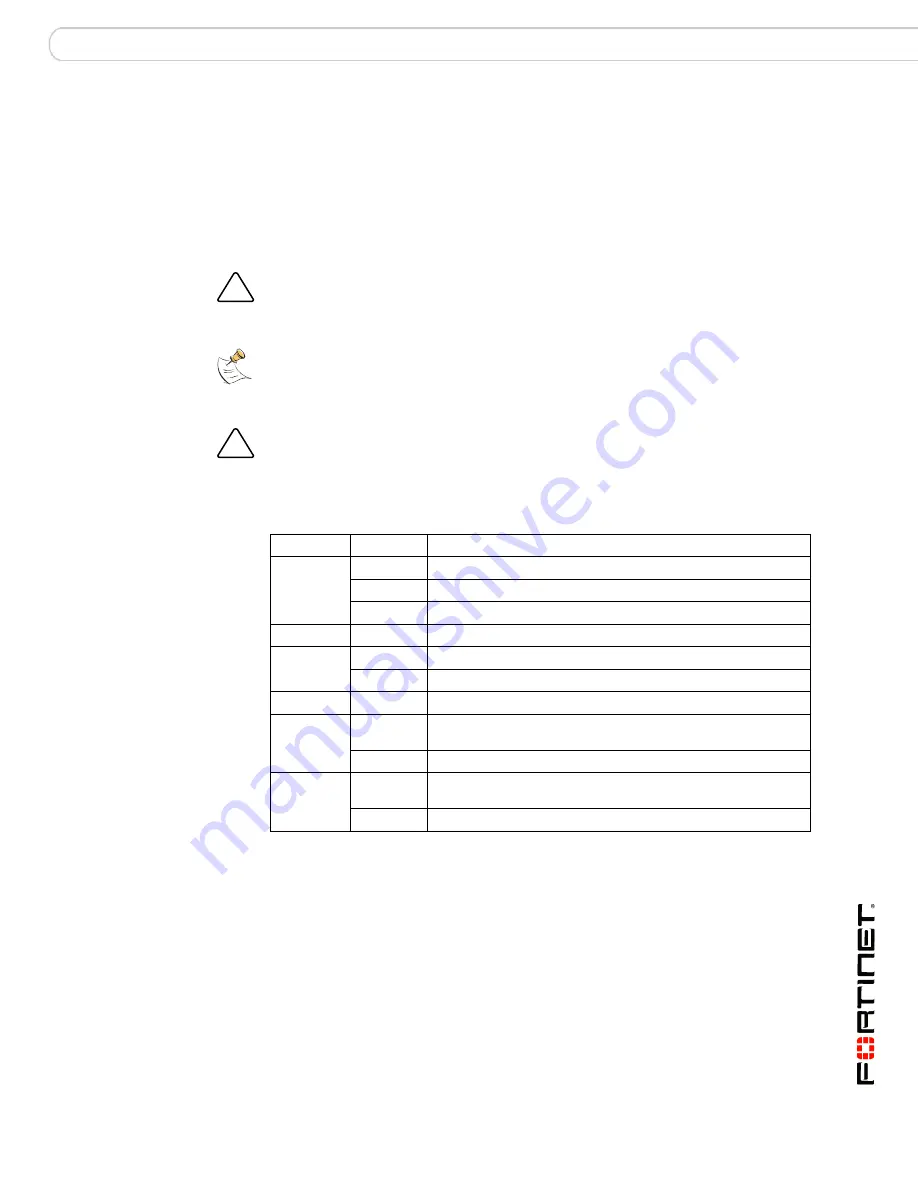
Hardware installation
Installing and removing AMC modules
FortiGate-5001A Security System Guide
01-30000-0438-200800801
19
Installing and removing AMC modules
You can install one FortiGate ADM module in the FortiGate-5001A-DW front
panel AMC double-width opening. The following FortiGate ADM modules are
available:
• FortiGate-ADM-XB2, provides 2 accelerated XFP 10 gigabit interfaces.
• FortiGate-ADM-FB8, provides 8 accelerated SFP 1 gigabit interfaces.
This section describes:
•
Inserting AMC slot fillers
•
Inserting AMC modules
•
Removing AMC modules
!
Caution:
Do not operate the FortiGate-5001A board with an open AMC opening. For
optimum cooling performance and safety, the AMC opening must contain a slot filler or a
FortiGate ADM module.
Note:
When closed, the FortiGate-5001A left handle blocks the AMC opening. You must
eject the FortiGate-5001A board from its chassis slot and completely open the left handle
before inserting or removing AMC modules or slot fillers.
!
Caution:
Because the FortiGate-5001A board does not support hot swapping AMC
modules, the FortiGate-5001A board must be disconnected from power and the left handle
opened before you install a FortiGate AMC module.
Table 6: FortiGate-ADM-XB2 and FortiGate-ADM-FB8 LEDs
LED
State
Description
HS
Off
Normal operation.
Blue
Ejection latch open.
Flashing
Ejection latch opened during system operation.
OOS
Off
LED currently not in use.
PWR
Amber
The module is properly inserted in the FortiGate unit.
Off
The module is not receiving power from the FortiGate unit.
OT
Off
LED currently not in use.
LINK
Green
The correct cable is in use and the connected equipment has
power.
Off
No link established.
ACT
Flashing
Green
Network activity at this interface.
Off
No network activity at this interface.






























