P a g e
|
13
Machine control panel, start/stop & operating settings
This machine is fitted with an engine PLC (Programmable Logic Controller) system
that manages the engine, feed and all safety features. The control panel is located
on the right side panel (see Figure 1). Feed and engine speed are controlled with a
“No Stress” function ensuring that cutting conditions are kept within optimum limits.
This maximises throughput while minimising jams and blockages. There will be
times when material is being cut and the feed will momentarily stop until engine
speed increases. At this point, the feed will start without warning. Service warnings
shown below will be displayed at certain intervals. The engine will not start until OK
is pressed.
First 20 Hour Warning: "Change Hydraulic Oil Filter"
Every 20 Hour Warning: "Blade and Machine check required see manual"
50 Hour Service Warning: "1st Full Service recommended" Every
200 Hour Service Warning: "Full Service recommended" Using
the control panel:
1 KEY ROTATION IN SWITCH TO START
2 IGNITION SWITCH POSITIONS &
FUNCTION
3 OFF
4 IGNITION
5 PRE-HEAT
6 SWITCH SPRING BIASED TO PRE-HEAT
WHEN RELEASED
7 START
8 KEY ROTATION IN SWITCH TO STOP
Figure 5
Turn ignition key clockwise to first position, then to pre-heat (see Figure 5), start
display will show, enables pre-heat automatically showing start d pre-heat.
OR with Pre-heat
Turn ignition key fully clockwise to crank engine. Display will automatically go to P1
Igni
tion switch
Summary of Contents for TR6
Page 5: ...P a g e 4 ...