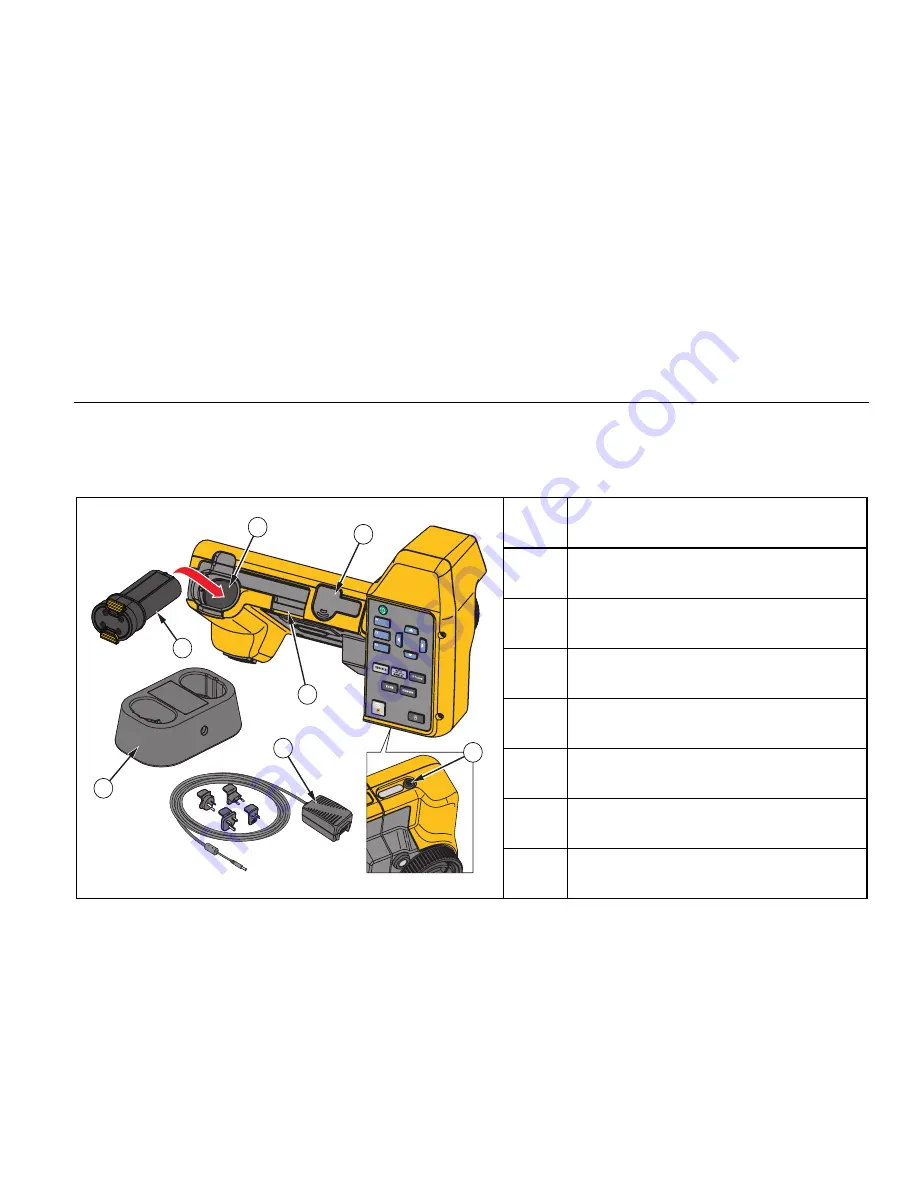
Expert Series Thermal Imager
Before You Start
9
Table 3 shows the location of the battery and
interfaces.
Table 3. Bottom Panel
6
7
3
2
1
4
5
hwj002.eps
Item Description
Smart Battery Port
Lithium-ion Smart Battery
Anchor for Neck Strap
SD Memory Card Slot
Tripod
Mount
2-Bay Battery Charging Base
AC Power Adapter with Universal Adapter
Summary of Contents for TiX520
Page 6: ...TiX520 TiX560 Users Manual iv ...
Page 8: ...TiX520 TiX560 Users Manual vi ...
Page 10: ...TiX520 TiX560 Users Manual viii ...
Page 56: ...TiX520 TiX560 Users Manual 46 ...






























