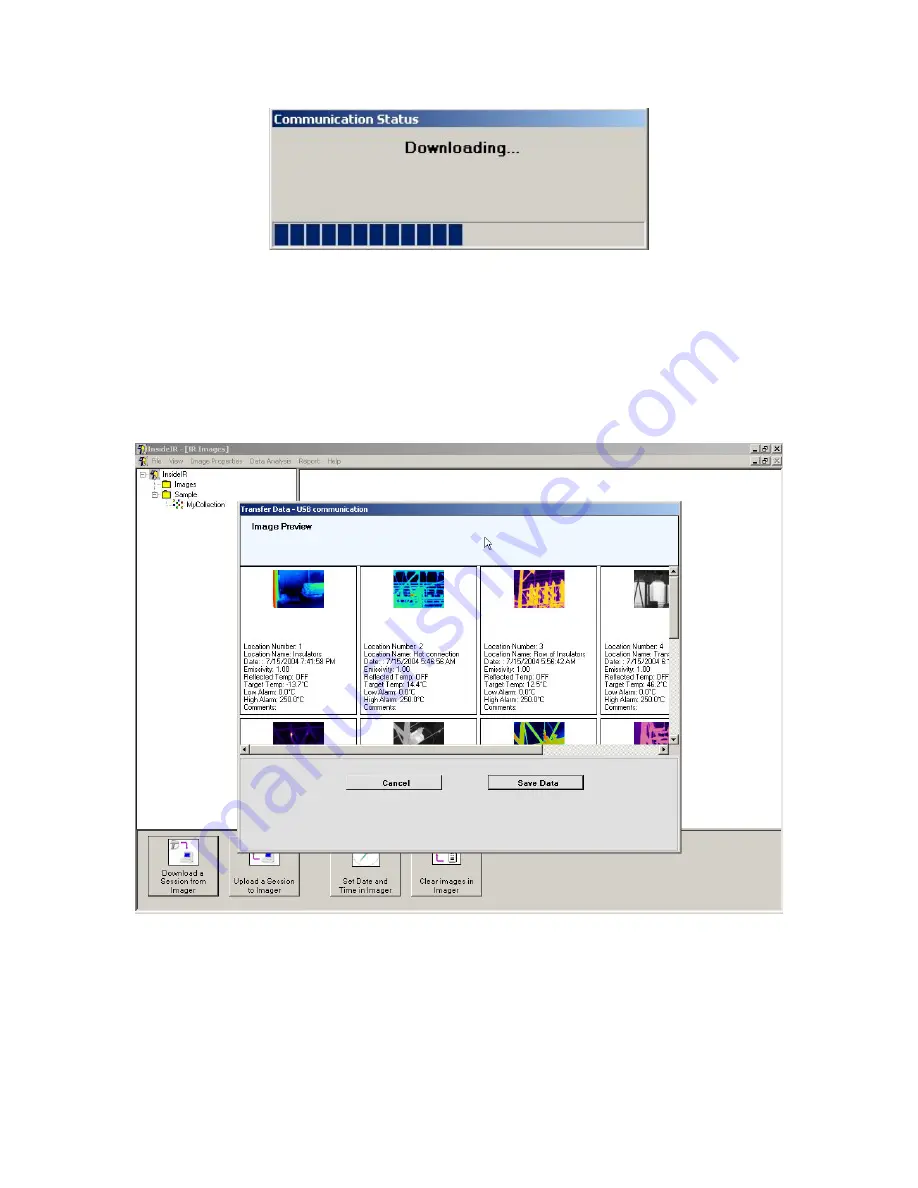
Once all data are downloaded, the information is saved into a temporary area where you may
inspect the data before saving it to the disk. The following dialog window appears (images
and data are for example only):
Figure 50. Download Data Screen
You can browse through the images by clicking and dragging the horizontal and vertical
scroll bars.
Jan 31st, 2005
- 50 -
Summary of Contents for Ti30
Page 4: ...Appendix B Infrared Theory Q A 92 Glossary 96 Jan 31st 2005 4 ...
Page 25: ...Man Machine Interface Flow Charts Main Loop Jan 31st 2005 25 ...
Page 26: ...Image Recording Procedure Emissivity Adjustment Procedure Jan 31st 2005 26 ...
Page 70: ...Jan 31st 2005 70 ...
Page 86: ...Jan 31st 2005 86 ...
















































