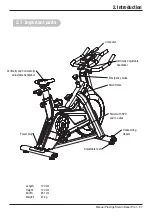46 - Manual Prestige Stelvio Racer Pro i
4. Use
Display Values
TIME
Your elapsed or remaining time depending on the setting.
SPEED
Your current speed in KPH.
RPM
Your current Rotations Per Minute.
The RPM value is displayed in a chart on the left side of
the screen above the speed value.
DISTANCE
Your elapsed or remaining distance depending on the setting.
CALORIES
An indication of you burned calories.
PULSE
Display of your heart rate in BPM (Beats Per Minute). This
value is only visible when wearing an optional 5kHz Flow Fitness
Chest belt. The PULSE value is also displayed in a chart on the
right side of the screen.
WATT
The current output in WATT.
Power up
Connect the adapter to the speed bike and outlet for powering up the screen as displayed
below. When powering up the computer will give a sound signal.
Quick Start
To quickly start a training exercise press
START/STOP
. All training values on the screen of
the console will start to increase.
Summary of Contents for FFC20703
Page 1: ...www flowfitness com Gebruiksaanwijzing Manual ...
Page 28: ...28 Gebruiksaanwijzing Prestige Stelvio Racer Pro i 5 Algemene informatie 4 2 Exploded view ...
Page 32: ...www flowfitness com en Manual ...
Page 58: ...58 Manual Prestige Stelvio Racer Pro i 5 General information 4 2 Exploded view ...
Page 62: ...62 Prestige Stelvio Racer Pro i Notities Notes ...
Page 63: ...Prestige Stelvio Racer Pro i 63 Notities Notes ...
Page 64: ...Prestige Stelvio Racer Pro i www flowfitness com ...