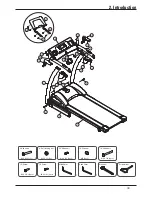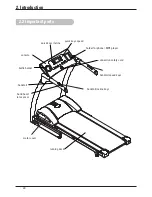51
4. Use
4.2 Gebruik computer
4.3 Use of the console
INCLINE
: Selection of programs and level
: Decrease the incline
INCLINE
: Selection of programs and level
: Increase the incline
MODE
: Confirmation of the program and level selection
: Switch between values shown on the display
START/STOP
: Start and stop the treadmill
RESET
: Resetting al values
SPEED
: Selection of programs and level
: Increase speed
SPEED
: Selection of programs and level
: Decrease speed
Quick keys for incline: 4, 6, 8 and 10%
Quick keys for speed: 4, 6, 8, 10 km/hrs
Left handrail keys: Incline (increase or decrease by 1%)
Right handrail keys: Speed (increase or decrease by 0,1 km/hrs)
energy
Cardio Control DTM600
Designed by Flow Fitness
Remove safety key when not in use and
store out of reach of children.
To avoid injury please follow instructions
below before starting treadmill.
1. Attach clip of safety key to clothing
2. Hold on to hand rail
3. Stand on side rail
energy
In case the console is in
standby mode
for 10 minutes it will automatically
change to energy saving mode to improve energy efficiency. The light
near the
START/STOP
key will light up. In case you want to go back to the
standby mode
press the
START/STOP
key for 1 second. The light near the
START/STOP
key will turn off.
Summary of Contents for RUNNER DTM600
Page 1: ...www flowfitness nl Gebruiksaanwijzing Manual...
Page 25: ...25...
Page 30: ...30 5 Algemene informatie 5 2 Exploded view...
Page 57: ...57...
Page 62: ...62 5 General information 5 2 Exploded view...
Page 67: ...www flowfitness nl...