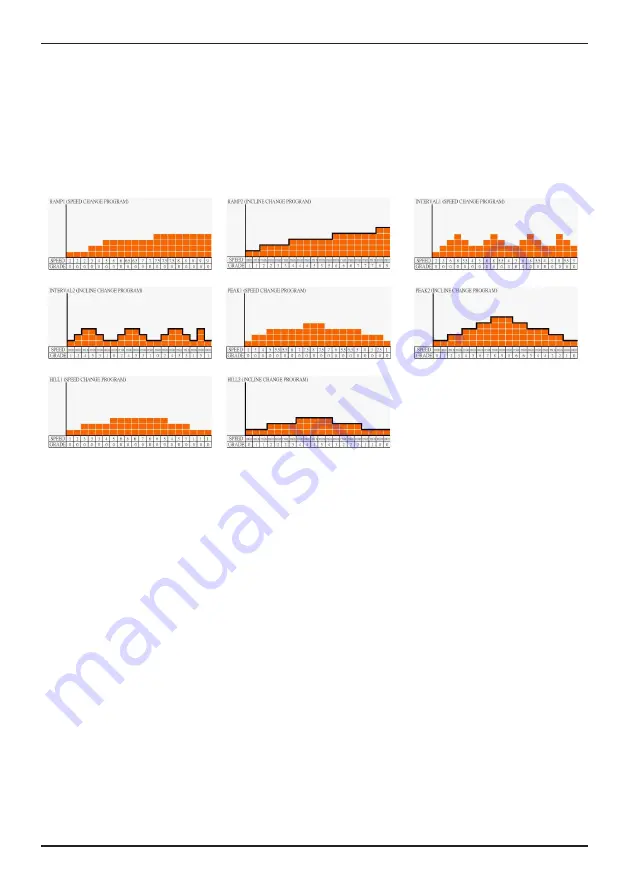
56 - Manual Avenue TM2000i Treadmill
4. Use
P2 Preset Course Programs
To start a PRESET COURSE PROGRAM (P2) press the
PROGRAM
button on the
keypad twice and follow the next steps:
1.
Select you preferred course with the
INCLINE
pq
or
SPEED
pq
keys. Your
able to choose between; 2x Ramp, 2x Interval, 2x Peak and 2x Hill. Confirm the
course with
ENTER
.
2.
Set your weight with the
INCLINE
pq
or
SPEED
pq
keys and confirm with
ENTER
.
3.
Set the course time with the
INCLINE
pq
or
SPEED
pq
keys and confirm with
ENTER
.
4.
Set your maximum speed with the
INCLINE
pq
or
SPEED
pq
keys and confirm
with
ENTER
.
5.
Press
START
to begin your training session
The TM2000i will start the program and will adjust the incline and speed
automatically according to the selected course. The training progress can be
followed by the bars on the screen. The training session is finished when complete
the course (when the course time has elapsed) and the TM2000i will automatically
start the cooling down program.
P3 Heart rate controlled programs
There are two types of heart rate controlled programs. Target Heart Rate (THR) were
you set a target heart rate for a training session and Maximum Heart Rate (MHR)
where you will train at 65%, 75%, 85% of your maximum heart rate. The TM2000i will
automatically calculate your maximum heart rate by the entered values. To start a
Heart rate controlled program (P3) press the PROGRAM button on the keypad three
times and follow the next steps:
Summary of Contents for Avenue TM2000i
Page 1: ...www flowfitness nl Gebruiksaanwijzing Manual...
Page 31: ...Gebruiksaanwijzing Avenue TM2000i Treadmill 31 5 Algemene informatie...
Page 32: ...32 Gebruiksaanwijzing Avenue TM2000i Treadmill 5 Algemene informatie...
Page 33: ...Gebruiksaanwijzing Avenue TM2000i Treadmill 33 5 Algemene informatie...
Page 37: ...Gebruiksaanwijzing Avenue TM2000i Treadmill 37...
Page 38: ...www flowfitness nl en Manual...
Page 63: ...Manual Avenue TM2000i Treadmill 63...
Page 67: ...Manual Avenue TM2000i Treadmill 67 5 General information...
Page 68: ...68 Manual Avenue TM2000i Treadmill 5 General information...
Page 69: ...Manual Avenue TM2000i Treadmill 69 5 General information...
Page 73: ...Manual Avenue TM2000i Treadmill 73...
Page 74: ...74 Manual Avenue TM2000i Treadmill Notities Notes...
Page 75: ...Manual Avenue TM2000i Treadmill 75 Notities Notes...






























