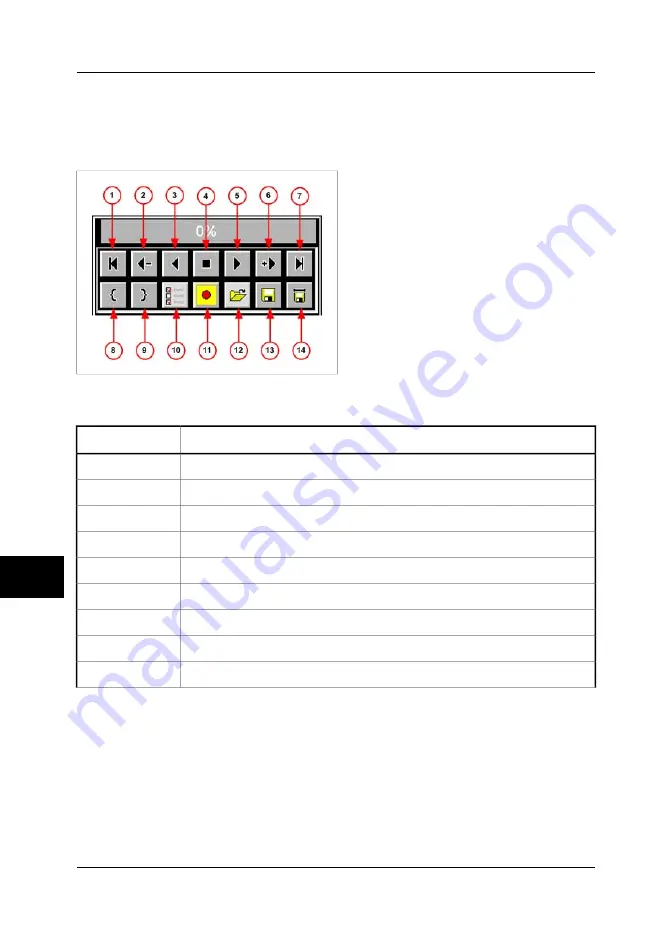
■
save specific frames as infrared images
■
play back the sequence backward and forward
■
set stop and start frames in a sequence to save a part of the sequence
■
choose between looped or linear recording mode
10389703;a2
Figure 10.10
Burst recording
toolbar and progress bar
Figure 10.11 Explanations of the
Burst recording
toolbar
Explanation
Callout
Go to beginning of frame sequence
1
Go to previous frame in the frame sequence
2
Play back the frame sequence backward
3
Stop the recording or the playback of the frame sequence
4
Play back the frame sequence forward
5
Go to the next frame in the frame sequence
6
Go to the end of the frame sequence
7
Set start frame for saving of the frame sequence
8
Set stop frame for saving of the frame sequence
9
10
90
Publ. No. 1558240 Rev. a156 – ENGLISH (EN) – March 1, 2006
10 – Camera program






























