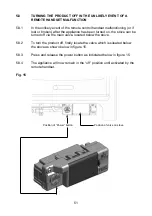5.7
ADVANCED SETTINGS MENU OF THE REMOTE CONTROL
5.7.1
Snooze mode in manual operation
5.7.1.1
Snooze mode is a time period which can be set which will turn the fire
automatically off after a certain time period has elapsed.
5.7.1.2
Hold the handset with one hand ensuring your hand is wrapped around
the back and that your hand is in contact with both sides of the handset.
The green light of the “unlock” symbol should light. The snooze time
period can be set either before or during manual operation of the fire.
5.7.1.3
With the handset held as described above, press the mode button to
scroll through the functions until the symbols MAN and Zzz are
flashing at the top of the display as shown below in figure 12.
5.7.1.4
Press and release the set button and this will put the control into the
manual snooze mode.
5.7.1.5
The default time period in snooze mode is 1:00 hour.
Fig. 12
47
MAN & Zzz symbols
flashing illuminated
Press mode button to
scroll through to MAN &
Zzz symbols, then press
and release the set button
to put the control into the
manual snooze mode.