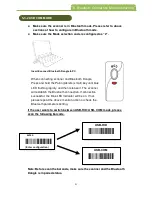53
5-4 HID Mode Connection (For Third party Bluetooth devices)
Make sure the scanner is in Bluetooth mode; please refer to chapter
4-2-1 for how to configure in Bluetooth mode.
Make sure the Mode selection code is configured as “3”. Please refer
to chapter 4-2-4-4
Plug in the third party Bluetooth dongle to PC and access to build in Windows
Bluetooth Devices.
Select “Add” button.
5. Bluetooth Connection Mode Instruction
5-4 HID Mode Connection (For Third party
Bluetooth devices)