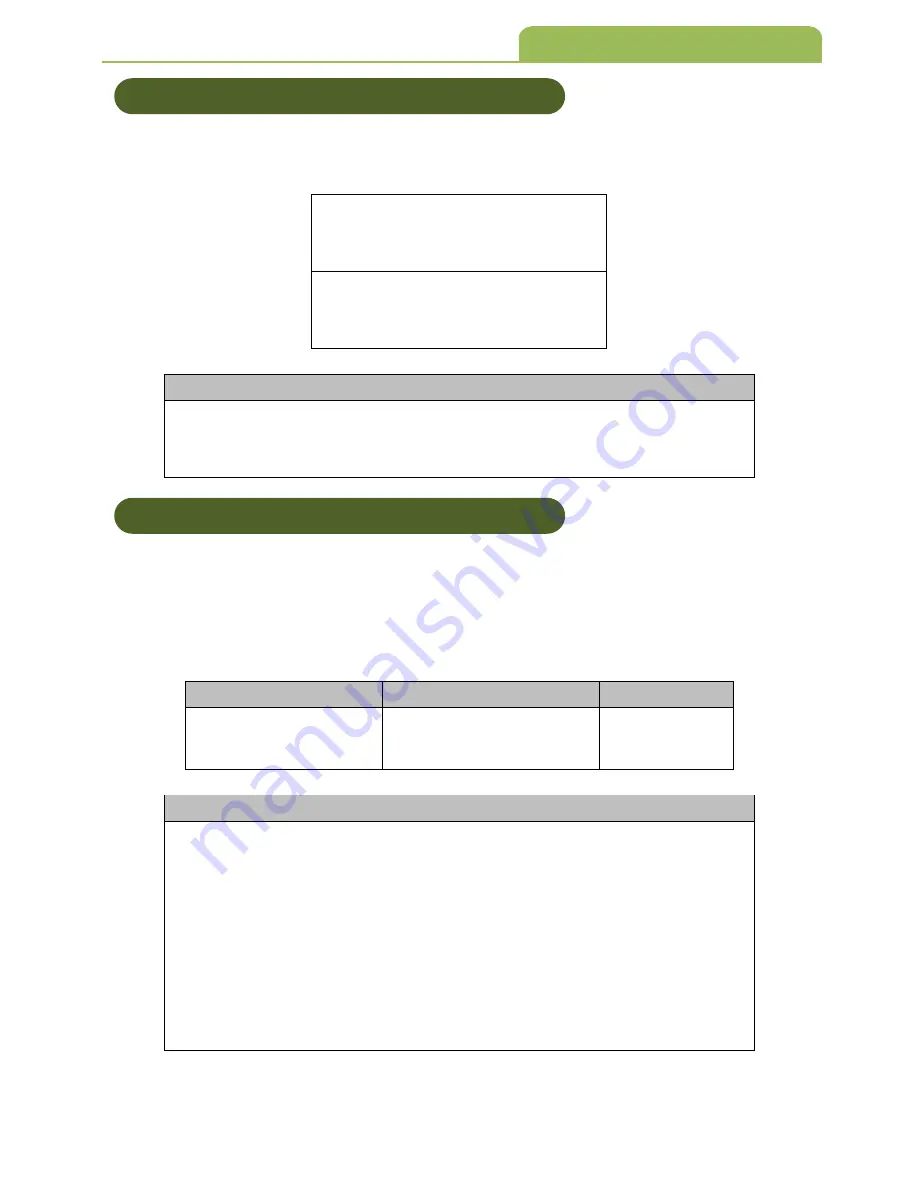
ENTER End
*/
$
%
ENT
*
*
ZEND
*
161
9-2-2 Transmission Postamble
This option enables to append data behind of the barcode data to be
transmitted. Please refer to the string output flow chart.
*
8
C
71
*
Enable
*
8
C
70
*
Disable
(A) Scan “Enter” Barcode
(B) Scan “Enable” or “Disable” Barcode
(C) Scan “End” Barcode
9-2-3 Preamble Data
There is control digits can be programmed as Preamble. It will be appended
automatically when each barcode is decoded. The string of Preamble data will
be before the barcode data.
*
830
D
*
Please refer” ASCII
Code Table”
8 digits
NULL
Append the code “<CR> <LF>” before barcode transmitted.
(1) Scan “Enter” Barcode
(2) Scan “Preamble data” Barcode
(3) Scan Hexadecimal Barcode =>”0” =>”D” =>”0” =>”A” =>”OK”
(This means set the Preamble Data value to “<CR> <LF>”) Please refer to
ASCII table.
(4) Scan “End“ Barcode
Note: Please make sure “Transmission Preamble “ must be enabled
before setting, please refer to 9-2-1
9. Output Format Setting
9 - 2- 2 Transmission Postamble
9 - 2- 3 Preamble Data
Procedure:
Configuration
Max. Configurable Length
Default Setting
Example:
















































