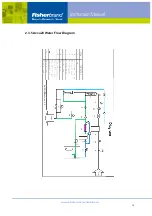www.eu.fishersci.com/fisherbrand
23
3.2.2 System Start Up
3.2.2.1 Plug in the Power Cord, Turn on Power
After turning on the power, system displays system type, serial number (S
/ N) for 5 seconds. At this point, system runs self-testing programs in the
background.
System automatically checks water pressure, determines the water
supply situation.
System displays “Press Start”. Press Start button to let system into flush
mode, then it will go to Ready mode,
Attention!
In the following two situations, you need to perform the extra 1800
seconds RO cleaning procedure. Hold the UP button for 3 seconds to
initiate the procedure.
a) For newly installed system, perform the 1800-second cleaning to
clean up preservatives in the RO membranes.
b) For newly installed RO membrane, also perform the 1800-second
cleaning to clean up the preservatives in the RO membranes.
If no water is supplied, or inlet pressure is too low, the monitor displays
"Low Pressure" as shown below, and system goes to standby.
Accu20
S/N: S0RD50503