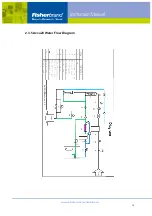www.eu.fishersci.com/fisherbrand
25
3.2.3 Installing the Final Filter
1) Open the attached 0.2 µm final filter package.
2) Screw the final filter onto the outlet till finger tight (no leaking at
dispensing). Do not over tighten it as it may damage threads.
3) Press the UP button to flush out gas in the filter.
4) Press the UP button again to stop dispensing.
If a final ultrafiltration filter for pyrogen removal is needed, install the
device the same way as the final filter.
3.2.4 Setting up System Clock
System default time is preset. If you need to change system time, follow
the procedure below.
1) Press down START and UP buttons simultaneously to display
system time. Format is Year-Month-Date , and Hour:Minute:Second
2) Press the RO button to move the cursor, the corresponding number
will blink. Press the UP button to increase, or press the RO and UP
buttons simultaneously to decrease values.
3) After editing, press the START button twice to exit the editing mode.
Date & Time
2014-01-01
01 : 01 : 01