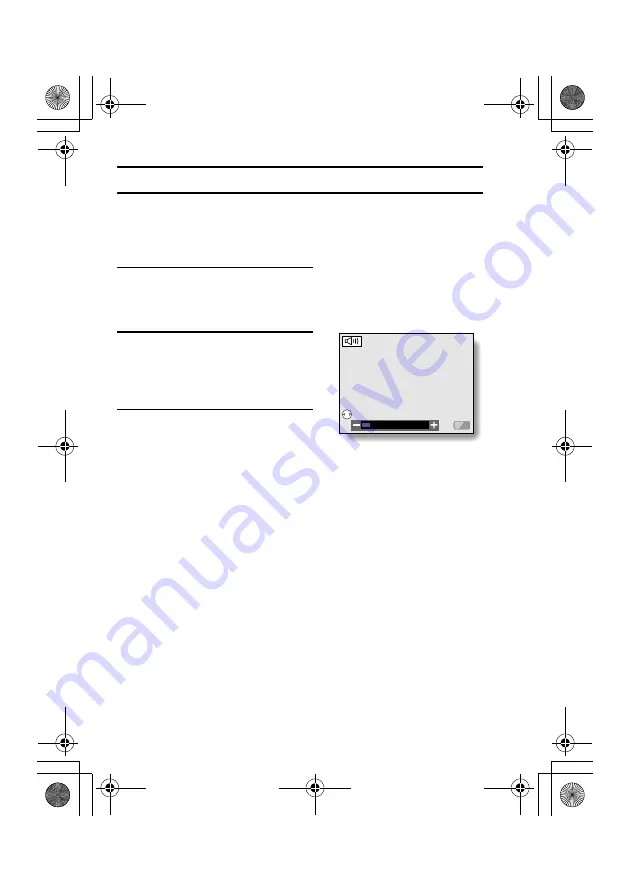
71
English
OTHER PLAYBACK FUNCTIONS
Volume control
Adjust the volume of video clip and audio data playback.
1
Display the BASIC Mode Playback
Setting Screen (page 68).
2
Select the volume icon
Z
, and
press the SET button.
e
The volume control bar appears.
3
Toggle the SET button left or right
to set to the desired volume, and
press the SET button.
1
VOLUME
VOLUME SETTING
SX613EX̲Fisher.book 71 ページ 2003年10月3日 金曜日 午後5時18分






























