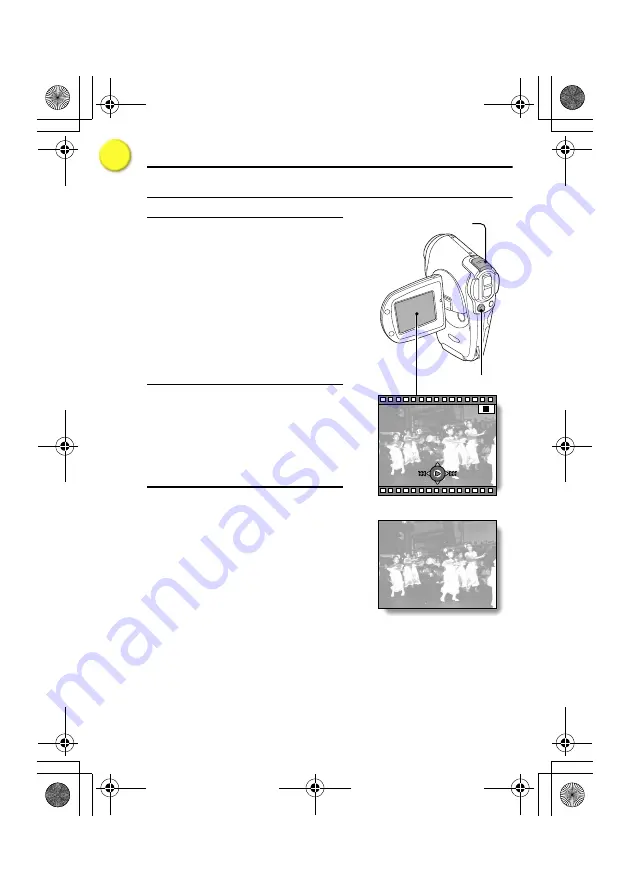
English
64
VIEWING IMAGES
1
Turn on the camera (page 37), and
set the main switch to PLAY.
e
If the main switch is set to PLAY
after a video clip was recorded, the
last recorded video clip is
displayed.
e
If the main switch is set to PLAY
after a still image was captured, the
last recorded still image is
displayed.
2
Select the image you wish to view.
To display the previous image, toggle
the SET button to the left.
To display the next image, toggle the
SET button to the right.
3
Play back a video clip.
Follow these steps to play back a
video clip.
Normal playback
e
Press the SET button.
e
If you toggle the SET button to the
left during playback, the video clip
is played back in reverse at 15x
speed (the audio is not played
back).
Pause
e
While the video clip is playing,
toggle the SET button up. To
resume playback, press the SET
button.
JOG
Main switch
SET button
<Example: After still image
shooting>
<Example: After video clip
recording>
PLAYBACK
SX613EX̲Fisher.book 64 ページ 2003年10月3日 金曜日 午後5時18分
I
i n d ex






























