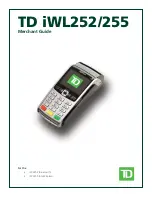For Smart Card Transactions
(optional)
Find the card reader slot at the front of the
FD35 and insert the card completely with the
front of the card facing up.
Cleaning
Periodically clean the PIN pad device with a clean cloth
dampened with water and a mild soap or cleaner. Do not
use harsh chemicals.
Maintenance
Stringent quality-control standards are followed in manufacturing
all PIN pad devices. Each unit receives numerous tests before
leaving the factory to ensure quality and reliability.
Note: Do not try to service, repair or adjust the PIN pad device in
any way; doing so will void your warranty.
Caution: Risk of explosion if the battery is replaced by an
incorrect type. Please dispose of the used battery according
to local regulations.
Returning the PIN Pad
If you need to return your PIN pad device for service
or replacement, contact your service provider or sales
representative for instructions.
Please note that First Data equipment and/or software may
not be compatible with another processor’s systems.
© 2011 First Data Corporation. All Rights Reserved. All trademarks, service marks and trade
names referenced in this material are the property of their respective owners.
1745 1011
QRG-FD35-INST