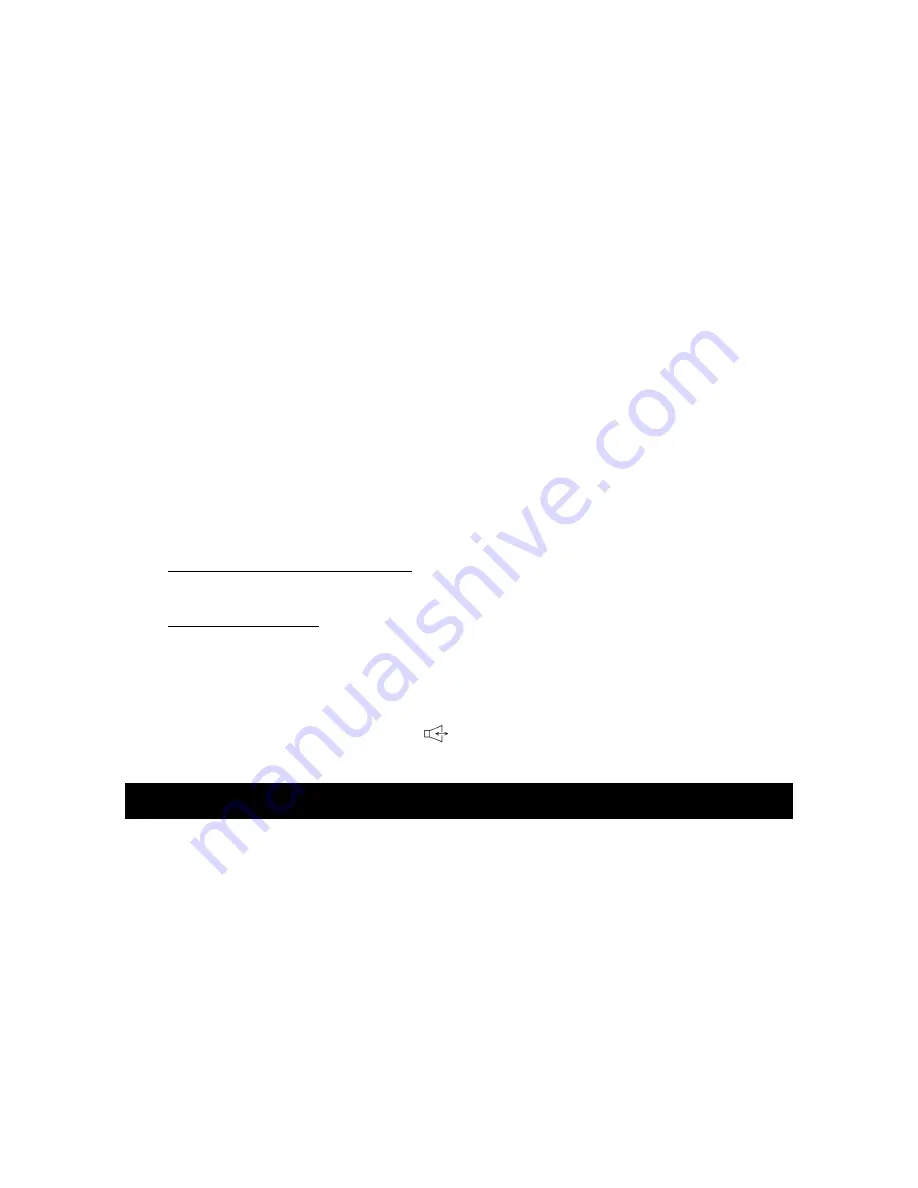
E-16
name and phone number, with the time and date it was received. The “NEW” icon will
appear. If the caller’s name has more than 16 characters, only the first 16 characters will
be displayed.
If the name and number are not available due to the caller’s privacy restriction, the display
shows “PRIVATE” with the call’s time and date received and the “NEW” icon will appear.
If the name and number are not available, the display will show UNAVAILABLE with the
call’s time and date received and the “NEW” icon will appear.
If a long distance call message is received, the display will show “LONG DISTANCE” with
the call’s time and date received and the “NEW” icon will appear.
If the Caller ID memory is full, the oldest data will be removed on a first-in/ first-out basis.
If the Caller ID information received duplicates another call in memory, the time/date will
be updated and the “REP” (REPEAT) icon will light.
If the incoming call is unanswered, the LCD DISPLAY will revert to the new call counter,
current time and date if no key is pressed within 25 seconds.
VIEW THE CALLER ID RECORD
1.
Under on hook status, press CLID
to review more recent calls. The CALL# will
increase.
After you view the most recent data in memory, the display will show “END OF LIST”.
2.
Press Caller ID
to review older calls. The CALL# will decrease.
After you view the oldest data in memory, the display will show “TOP OF LIST”.
3.
If the data in memory is being reviewed for the first time, the “NEW” icon will light.
4.
If no key is pressed within 15 seconds, the LCD DISPLAY will revert to the new call
counter, current time and date.
ERASE THE CALLER ID RECORD
1.
Select the required Caller ID record using the Caller ID
or Caller ID
.
2.
To delete a single Caller ID record
, press DELETE BUTTON once. The display will show
“ERASED ?”. Press DELETE BUTTON again and the data of that call will be erased, and
the CALL# and Caller ID information will be updated.
3.
To delete all records
, press and hold DELETE BUTTON until the display shows “ALL
ERASED ?”. Press DELETE BUTTON again and the data of all calls will be erased. The
new call counter will become zero, and the current time and date will be displayed.
CALL BACK (REDIAL) FROM THE CALLER ID MEMORY
1.
Select the required Caller ID record by pressing Caller ID
or Caller ID
.
2.
Pick up the HANDSET or press the
BUTTON to dial it out automatically.
TROUBLESHOOTING GUIDE
If you experience difficulties in the use of this music system please check the following or call
1-800-777-5331 for Customer Service.
No dial tone
Check that all phone cord connections (including the coiled handset cord) and AC
Adaptor are securely plugged into the telephone & wall jack.
Check that the phone is in the correct dialing mode, Touch-Tone or Pulse Setting.
Plug another phone into the jack to make sure your jack and phone service is functioning
properly.
Call will not dial out or dials very slowly
Check that the phone is in the correct dialing mode, Touch-Tone or Pulse Setting
No audible ringer


















