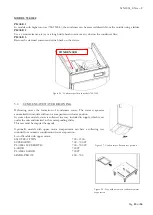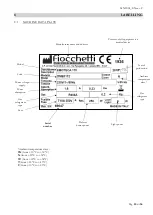MNL004_EN rev. F
Pag.
49
di
56
PROBLEM
POSSIBLE CAUSE
SOLUTION
The unit is noisy
•
Unit instability
•
Eliminate the cause.
•
Contact
with
objects
(e.g.
cardboards, polystyrene or other
materials)
•
Move and/or remove objects
touching the equipment.
Repeated alarm or fault
signals or alarm noticed
•
Unit has detected an alarm.
•
Visualize alarms (see par. 5.2.4.2)
Products wet
•
Formation of ice in the evaporator or
sudden defrosting
•
Contact Technical Support.
•
High humidity level in the
environment
•
Air condition or ventilate the
environment.
Glass door wet
•
High humidity level in the
environment
•
Air condition or ventilate the
environment.
DMLP Digital Monitor SD
card do
esn’t record
•
Display in “Stand
-
by”
•
Turn on the DMLP Digital
Monitor (par. 5.3.1)
•
Display not in
“
STATUS OK
”
•
Press
“OK”
till activating
“STAT
US
OK”
mode (par. 5.3.2)
•
Date and time not set correctly
•
Check date and time (par. 5.3.3.6)
11
DIAGNOSTIC
The table below lists information regarding the possible causes and actions to be taken for the most common faults,
which do not need automatically technical servicing.
Servicing on the electrical system must also be carried out by trusted electricians.
VISUAL AND ACOUSTIC ALARM
SOLUTION
LOW EVAPORAT
•
Switch off the refrigerator from the keyboard -STAND BY (see par.
5.2.3.1). Then, disconnect the electrical plug, wait a few seconds and
then re-connect the plug. Switch the refrigerator back on from the
keyboard and, once the temperature is displayed, press "OK" so that
the acoustic and visual alarms disappear.
•
Check that door is properly closed.
•
If the problem persists, contact Technical Support.
Summary of Contents for 130
Page 1: ...Pag 1 di 56 ...
Page 2: ......
Page 55: ...MNL004_EN rev F Pag 55 di 56 ...
Page 56: ...MNL004_EN rev F Pag 56 di 56 MNL004_ITA rev F Via Panagulis 48 ...