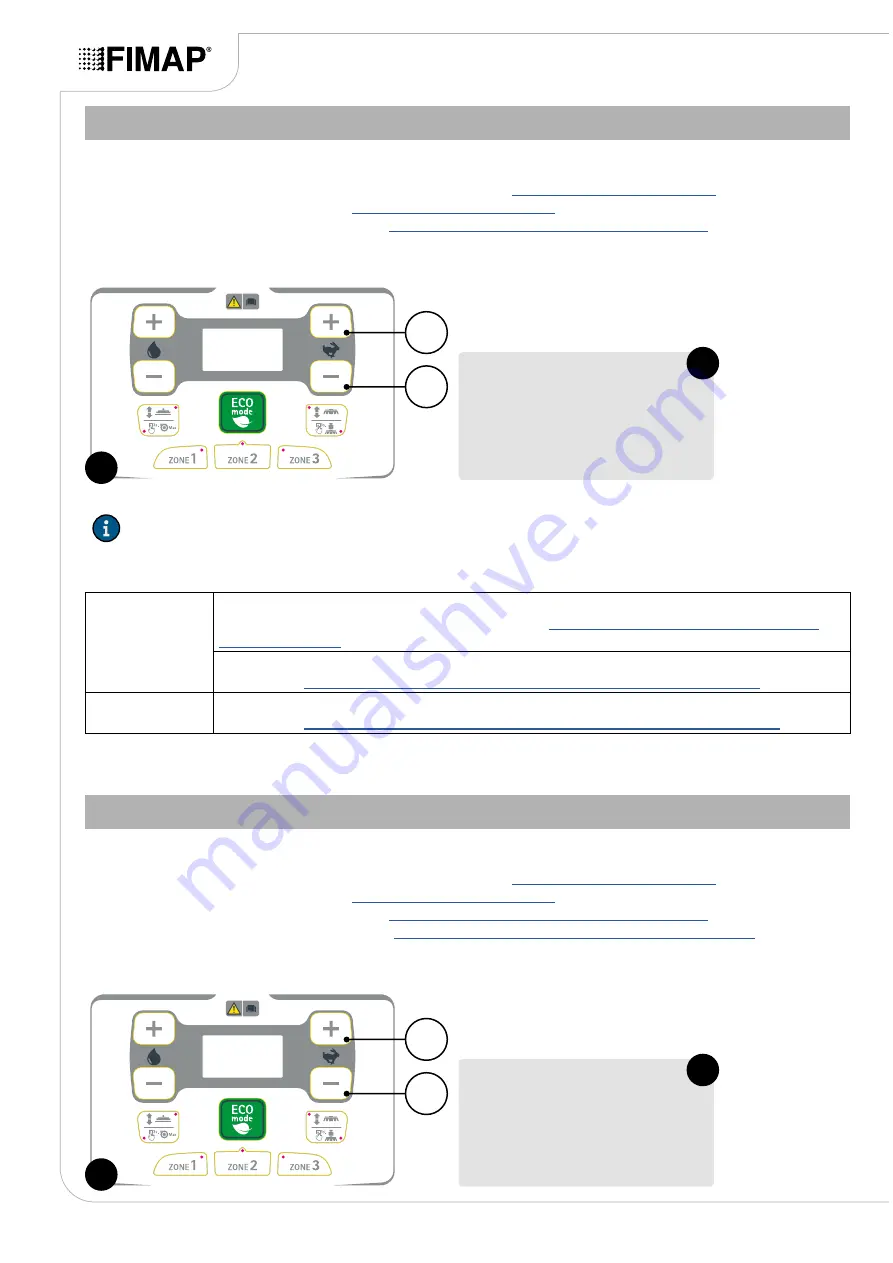
VACUUM SETS MENU (PARAMETERS)
Proceed as follows to display the “VACUUM SETS” menu:
1.
Display the "MACHINE BRUSHES SETTINGS" menu - see
.
2.
Display the “SERVICE” menu - see
.
3.
Display the “PARAMETERS” menu - see
“PARAMETERS MENU (SERVICE)” on page 17
.
4.
Using buttons (1) and (2) (
Fig.1
) select the "VACUUM SETS" screen (
Fig.2
) and press button (3) to confirm
the display (
Fig.1
).
2
1
1
Vacuum
sets...
2
-SETTINGS-
N.B.:
in the parameters menu, the display is only shown in English.
The following sub-menus can be selected on the vacuum menu screen:
VAC. MOTOR
Used to modify the parameter relating to the standby time before the actuator moves the
squeegee to the “lifted off the floor” position - see
“RESET DELAY MENU (VACUUM VAC.
.
Used to modify the parameters relating to the performance levels of the machine's vacuum
system - see
”VACUUM NOISE LEVEL MENU (VACUUM VAC. MOT)” on page 47
.
SWEEP MOT
Used to modify the parameters relating to the performance levels of the hopper's vacuum
system - see
”VACUUM NOISE LEVEL MENU (VACUUM SWEEP MOT)” on page 49
.
VAC. MOTOR MENU (VACUUM SETS)
Proceed as follows to view the “VAC. MOTOR” menu:
1.
Display the "MACHINE BRUSHES SETTINGS" menu - see
.
2.
Display the “SERVICE” menu - see
.
3.
Display the “PARAMETERS” menu - see
“PARAMETERS MENU (SERVICE)” on page 17
.
4.
Display the “VACUUM SETS” menu - see
“VACUUM SETS MENU (PARAMETERS)” on page 46
5.
Using buttons (1) and (2) (
Fig.1
) select the "VACUUM Vac. Motor" screen (
Fig.2
) and press button (3) to
confirm the display (
Fig.1
).
2
1
1
Vac. motor
2
Vacuum
Page 46






























