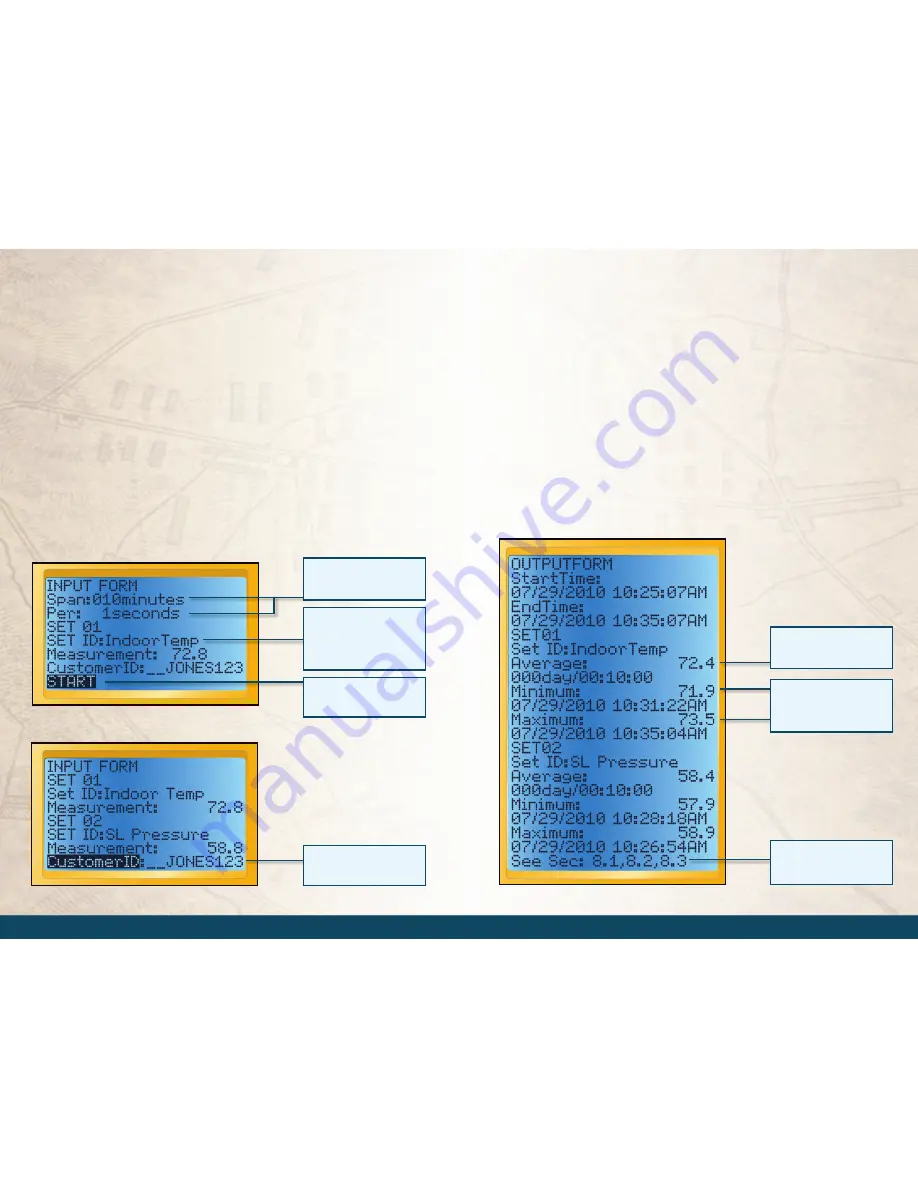
www.fieldpiece.com www.fieldpiece.com www.fieldpiece.com www.fieldpiece.com www.fieldpiece.com www.fieldpiece.com www.fieldpiece.com www.fieldpiece.com www.fieldpiece.com www.fieldpiece.com www.fieldpiece.com
5 8
5 9
8.3 Data Logger OUTPUT FORM
Outputs
1. StartTime
The time when logging began.
2. EndTime
The time when the logging ended.
3. Average
Each data set has a calculated average over the entire set.
4. Minimum
Each data set has a minimum, time-stamped measurement.
5. Maximum
Each data set has a maximum, time-stamped measurement.
8.2 Data Logger INPUT FORM
Inputs
1. Span
The full length of time for the test. Select days, hours, minutes or
seconds.
2. Per
How often the measurement(s) are taken during the span of the test.
3. Set ID
The name of the set of data for each parameter.
4. Measurement
Select Volts AC or volts DC. See Accessory Head in-
struction manual to determine Volts AC or Volts DC.
5. CustomerID
Used in the file name to save, recall and download tests.
Use arrow buttons to "type" in each character. Press RIGHT arrow to get
to the first character.
Data logger OUTPUT FORM.
Data Logger INPUT FORM continued from above.
Average measurement of
IndoorTemp with duration
(Span) shown below.
Minimum and Maximum
measurements during the 10
minute span with each time
stamp shown below.
Each test is labeled with a
Customer ID. Use Arrows to
type in Customer ID.
Data Logger INPUT FORM.
Set the Span for the entire
length of the test. Set the Per
to how often a reading is taken.
Each test can record up to 13
different measurements, called
Sets. Each Set can be labeled
with an ID. Some Fieldpiece
products auto-label Set IDs.
Fill out the INPUT FORM and
Press Enter when Start is
highlighted to start recording.
Here are the sections of the
manual with more info on the
Data Logger switch positions.









































