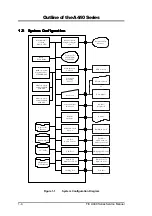Outline of the A440 Series
FIC A440 Series Service Manual
1-13
Modem /LAN Port
The modem/LAN port provides a reserve jack for installing an internal modem with RJ-11
jack or internal LAN module with RJ-45 jack. The internal modem is a 56Kbps-fax/data PCI
modem and supports the latest V.90 standard. The internal LAN module is a 10/100Mbps
Fast Ethernet PCI module. Only one module can be fitted in and is not user-upgradable. The
internal module uses mini-PCI technology. It is sort of a PCI add-in card reduced into a
smaller compact form. The internal module is inserted into the mini-PCI socket found on the
underside of the notebook.
CPU Fan Exhaust
The exhaust vent allows the CPU fan inside to emit the heat out of the notebook and keep it
within operating temperature.
Security Lock Latch
This latch allows you to attach a Kensington security lock or other compatible lock for
securing the notebook from theft. It is found on the corner near the rear side of the notebook.
1.4.4 The Left Side of the Notebook
USB Ports
CD-ROM or DVD-ROM Drive
FDD Drive
Figure 1-8
Left Side of the Notebook
USB (Universal Serial Bus) Ports
The USB (Universal Serial Bus) Port is a new generation port and has the symbol
. This 4-pin
slim port allows you to connect multiple USB devices through daisy chaining or through a USB
hub and use them all simultaneously. The USB specification states it can support up to 127 USB
devices running at up to 12Mbps. This notebook provides two USB ports.
When you resume the system from suspend mode, the USB port may not
initialize properly. If in case the USB device does not work, unplug and plug the
USB device again. This is a known bug released by Intel and Microsoft
Windows.
Built-in CD-ROM or DVD-ROM Drive
The notebook comes with a standard 24X-speed ATAPI IDE CD-ROM drive that supports all
major CD formats like CD-R, Photo CD, and Video CD. The drive utilizes a pop-out tray
loading mechanism and supports bootable CD by setting the BIOS Setup program. Refer to
Chapter 2 on how to install the CD-ROM driver. The notebook also comes with a 6X or 8X-
speed DVD-ROM drive option.