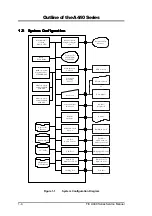Outline of the A440 Series
1-12
FIC A440 Series Service Manual
1.4.3 The Right Side of the Notebook
Battery Pack
PCMCIA Slots
Internal Modem or LAN
Air Vent Exhaust
Kensington Lock
Figure 1-7
Right Side of the Notebook
Battery Compartment
The battery compartment stores the Nickel Metal-Hydride (NiMH) or Lithium-Ion (Li-Ion) battery
pack for off-the-cord operation. The battery pack is instantly charge whenever you connect the AC
adapter to the notebook. It is very important to always have the battery installed on the notebook to
have it always charged and conditioned by the AC adapter. Normal operating time using NiMH
battery pack is close to 2 hours while Li-Ion battery pack can take more than 2.5 hours.
For new battery packs or for battery packs that are not used for a certain time,
you may need to fully discharge and recharge the battery for several times.
PCMCIA Slot Compartment
The PCMCIA slot compartment houses two card slots that support two PCMCIA Type II
cards at the same time or one Type III card. The notebook uses a CardBus PCMCIA
controller that supports 5V and 3V 32-bit CardBus and 16-bit PC cards including cards with
Zoomed Video (ZV) function like MPEG PC cards. The PCMCIA slot compartment comes
with vertical sliding doors so you can directly insert the PC card. If you are using a Type III
card, insert the Type III card into the top slot.
To remove the inserted PC card, slightly push the button found on the left side of the PC slot
to release the eject button. Then push it again to release the PC card. The upper left button
releases the card on the top slot while the lower left button releases the card on the bottom
slot. When the PC card has moved out a space out of the slot, hold the edges of the card and
slowly slide it out.
For ZV function PC cards, insert it only into the upper slot. The bottom slot does
not support it.
For full functionality of PC cards, always ask for the latest driver from your
PCMCIA card dealer or download it from their Internet website.
For network PC cards, you need first to stop the device under the PC Card
properties of Windows 95/98 Control Panel. Otherwise, this may cause system
hang or system fatal error.