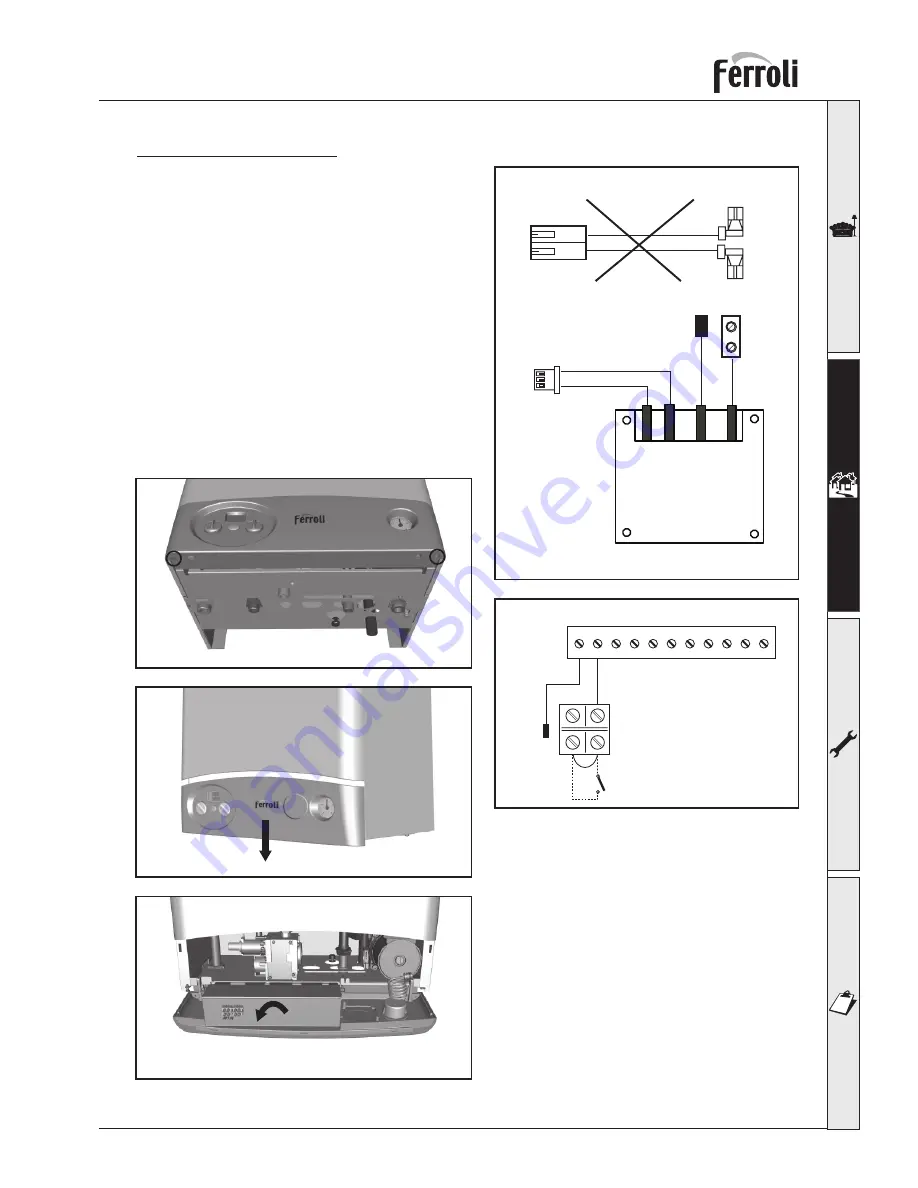
15
DOMIcompact F 30 D
Integral clock installation
1
Unscrew the two screws “
A
” (Fig. 8a).
2
Lower the instrument panel (Fig. 8b).
3
Turn the instrument panel (Fig. 8c).
4
Open the instrument panel “
B
” (Fig. 8c), mount
the clock into the facia panel using the two screws
provided.
5
Take the cable with blue and brown wires and the
"JST" connector: connect the loose spades to clock
terminal 1 & 2 (Fig. 8e).
6
Connect the plug end of the cable to terminal X5 of
the MF08FA.1 board.
7
Remove one cable from the terminal block (Fig.
8d).
8
Connect it to the cable “
C
” of the Fig. 8e.
9
Connect the cable “
D
” in the free space of terminal
block (Fig. 8d).
10
Replace everything in reverse order.
1 2 3 4 5 6 7 8 9 10 11
X2
72
fig. 8d
C
D
Clock
1 2
3 5
JST
Molex
NOT USED!!!
fig. 8e
Fig. 8b
B
fig. 8c
A
A
fig. 8a
Summary of Contents for DOMIcompact F 30 D
Page 39: ......
















































