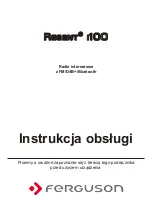1. Location of Controls
11
4
5
1.
: Standby on/off
2. Preset button 1-4
9 6 7 10 8
12
1
3
1
4
1
5
Preset top four favourite stations
Press and hold to preset
Press it briefly to recall
3. Display
4. Speaker
5.
◄
Back to previous menu/left cursor
6.
►
Right cursor/Enter edit menu under Favourite list /View the big clock & radio info under
playing screen
7.
Press and hold to preset a particular station
Press to recall the favourite list
8.
Access main menu/press this button to return to the playing screen
9. TUNE/SELECT
Rotate to scroll along, up/d
own on the menu / Push to confirm / Select menu options / Push to
stop / resume playback of radio channel
10. /-
Rotate to adjust the volume level
11. Telescopic antenna
12. DC IN Jack
13. Auxiliary input jack 3.5 mm
14. Audio output jack 3.5 mm
15. Earphones jack 3.5 mm
DC IN
AUX-IN AUDIO OUT
3
1
2
1
2 3 4
TUNE/SELECT
VOLU ME+/-