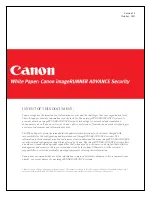C-320/C-320C and C-380/C-380C Technical Service Manual
Revised 06/09
30
Indcator LEDs
Three indicator LEDs (door ajar, basket full, and auto start) fit into supports
attached to the operator panel PC board. Another LED (ready) indicator is
mounted directly on the board. If an indicator LED or the ready LED fails,
replace the operator panel PC board. (See Remove/Replace the Operator
Panel PC Board and the wiring diagram.)
Replace Auto Start Sensor
The auto start sensor is a light-activated electric eye. It has a transmitter and
a receiver LED that fit into openings on opposite sides of the paper entry slot.
Both sensors are hard-wired to the operator panel PC board. If the paper
feed sensor fails, the board must be replaced.
When inserting the new auto start sensors make sure the transmitter and
receiver are in the same position. Then make sure the LEDs are properly
aligned so that they will activate the shredder when paper is put in the paper
feed slot.
To replace the paper jam sensor:
1
Place the new transmitter and receiver LEDs in the holders located
on either side of the paper feed slot.
2
Place a support bracket over each LED and tighten the screw to
secure the bracket.
3
Secure the sensor wires in the wire guides located along the paper
entry slot.
DO THIS FIRST
Remove/Replace
the Operator Panel
PC Board
TOOLS
Long nose pliers
Phillips screwdriver
Auto Start Sensors