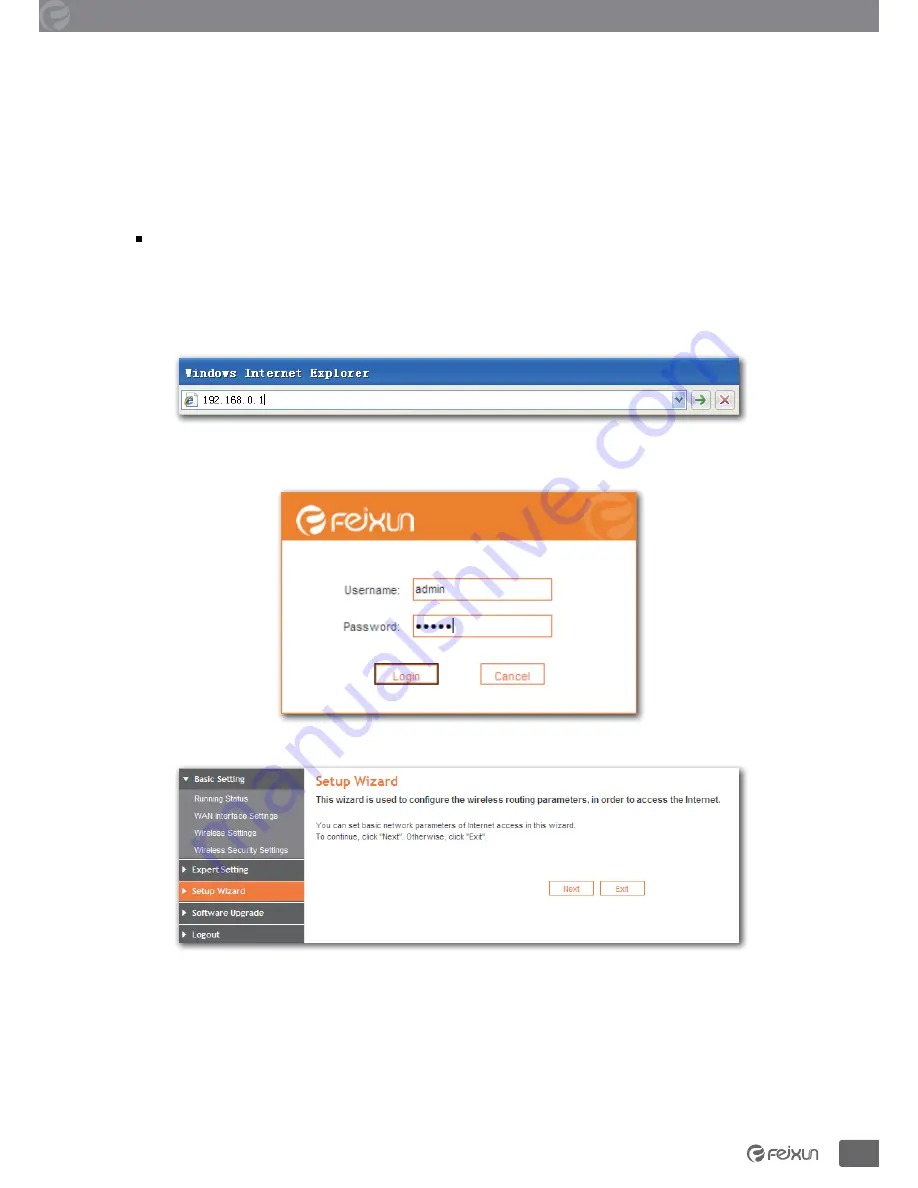
8
Chapter 2: Installation
300Mbps Wireless N Rouer
(
Change adapter settings
for Windows 7).
3. Right
click
Local Area Connection
and then click
Properties
.
4. Select
Internet Protocol Version 4 (TCP/IPv4)
and click
Properties
.
5. Select
Obtain an IP address automatically
and
Obtain DNS server address
automatically
. Then click
OK
.
Setup Wizard
After successful installation, now you can go ahead with connecting to the internet, the
operations are as following:
1. Open your web browser and enter 192.168.0.1.
2. You are prompt to enter the Username/Password (preset as admin/admin) which you can
found on the label at the bottom of your router, and then click
Login
.
3. After a successful login, the following page will appear. Click
Next
.
Summary of Contents for FWR-714N
Page 1: ......
Page 53: ...www feixun com cn Shanghai Feixun Communication Co Ltd ...




























