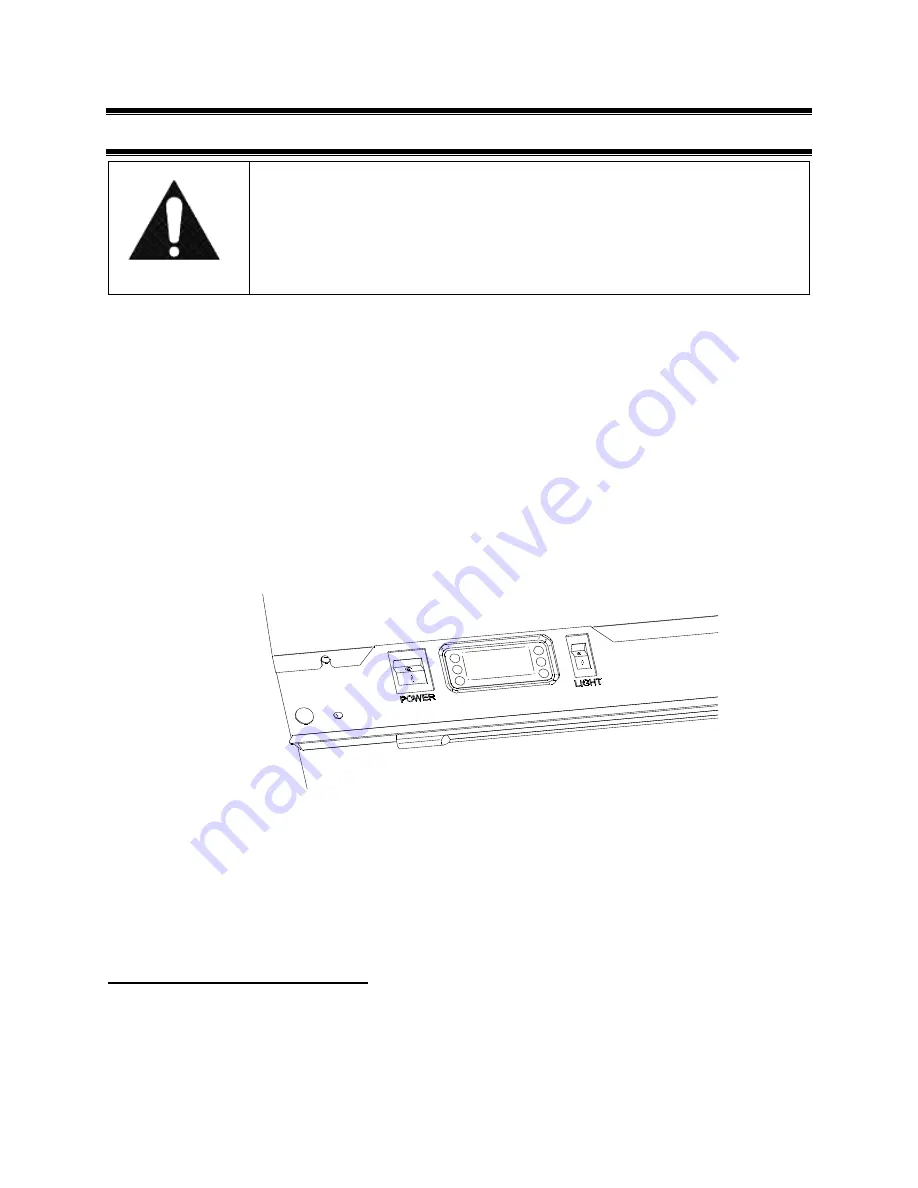
E3980 VRSS
22
(11)
INITIAL STARTUP (REFRIGERATED UNITS ONLY)
NOTICE
This refrigerated display case is designed to operate in a
maximum environment of 80 DEG. F and 55% relative humidity.
Exceeding these limits will cause poor case performance and
sweating.
5.
Prior to initial startup be sure to clean the case as described in the “Weekly
Cleaning” section of the manual.
6. Be sure that display deck(s) and shelves are in the desired locations.
7. Be sure front and rear base panels are in place and secured.
8.
Plug in the unit to the appropriate wall outlet and turn unit’s power switch
(marked “POWER”) to the on or “I” position.
9. If the cont
rol reads “OFF” then press and hold the control’s power button to turn it
on.
10. In a few moments the refrigeration system will turn on.
11.
Use the switch labeled “LIGHT” to turn on all top/shelf lights.
For more detailed info
rmation on control operation see the section “Electronic
Temperature Control”
At start up from a warm unit, it is recommended that the temperature control is
set to a mid-setting, such as 5. After the unit has gone through several cycles,
adjust the control to a warmer or a colder setting if necessary to maintain desired
product temperature. Allow refrigerated models to run for at least two hours
before placing pre-chilled product into display area.
Placing Product into Case
















































