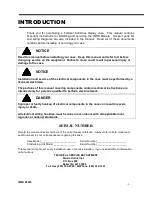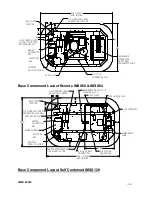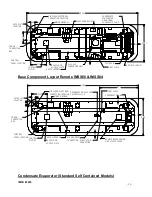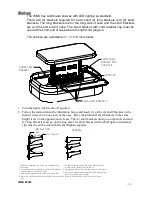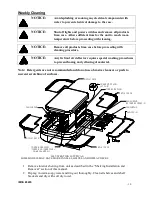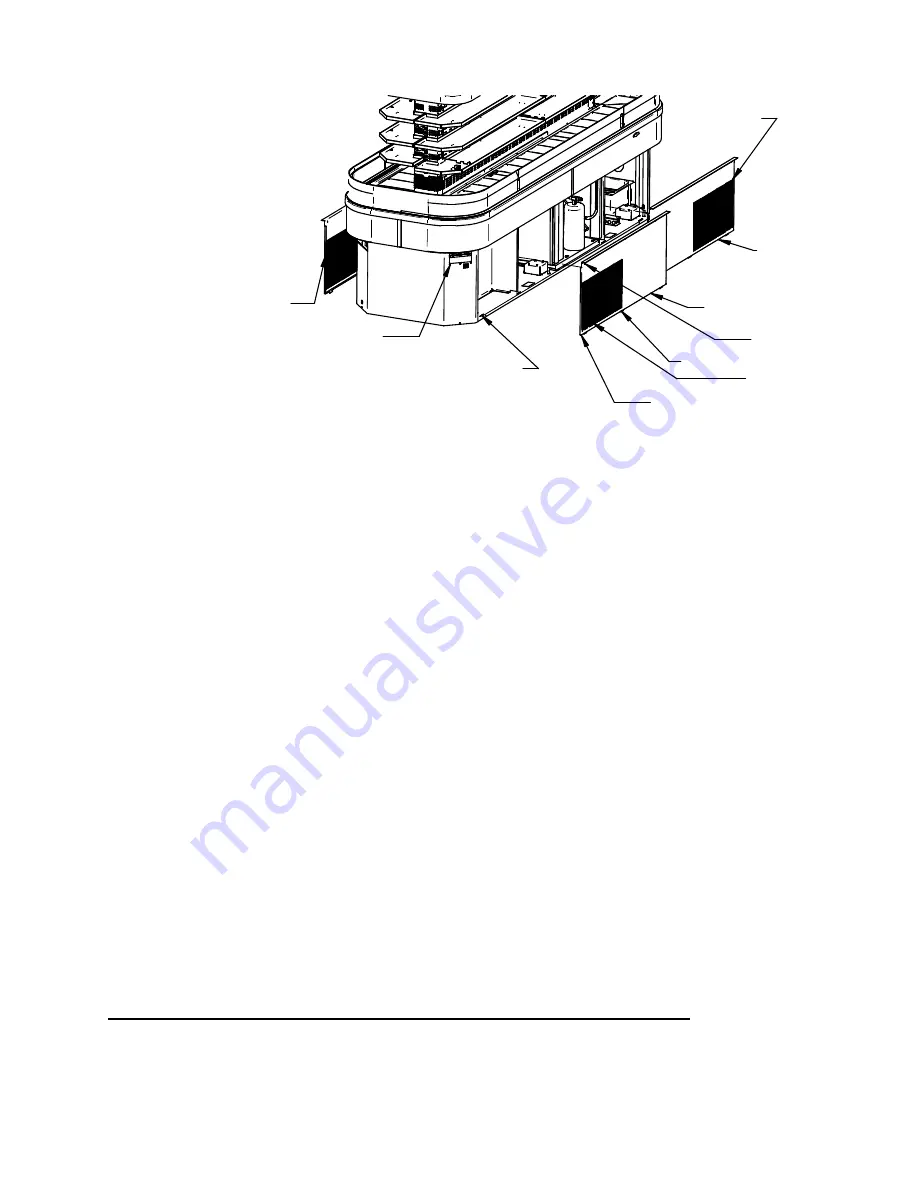
IMSS E3265
- 9 -
Panels must be in place when operating the case.
LEFT SIDE PANEL
SIDE PANEL SLOT
(3) SIDE PANEL
RETAINER SCREWS
RIGHT SIDE
PANEL
LOUVERS
LOUVERS
(3) TABS
REMOVE THIS PANEL
TO CLEAN CONDENSER
REMOVE THIS PANEL
TO CLEAN CONDENSER
CONTROLS
Side Panels
1. Loosen the 3 retainer screws from top of each side panel.
(The screws will stay on the panel even after they are detached from base)
2. Tilt the top of the panel away from the base and pull up on panel to allow the
side panel tabs to pull out of the side panel slots.
3. Set the panel in safe place to prevent damage.
4. Reinstall panels in the reverse order.
NOTE: left and right side panels can only be installed as shown. Louvers
must be near the end of case in order for the tabs to align with side panel
slots. Be sure all (3) tabs are engaged into side panel slots.
Base Component Layout Self Contained IMSS60 & IMSS84